ADFS Copyright 부분 수정하기
Windows2021. 8. 7. 13:49
redplug입니다.
ADFS(Active Directory Federation Services)의 웹페이지상에 하단에 Microsoft Copyright 부분이 있는데 해당 부분에 대한 삭제 정보는 하기와 같습니다.
다만 삭제가 가능하고 수정은 불가능한ㄷ요
삭제가 아닌 수정을 하고자 하는 경우에는 하기와 같이 작업 합니다.
adfs서버에서 테마 Export할 폴더 생성 -> Powershell 오픈
# 사용자 테마 생성
New-AdfsWebTheme –Name custom –SourceName default
# 폴더 지정하여 테마 Export
Export-AdfsWebTheme -Name custom -DirectoryPath C:\export
추출한 폴더 -> sciprt 폴더 -> onlolad.js 파일 오픈 후 최하단에 문구 추가후 저장.
document.getElementById('copyright').innerHTML='변경하고자 하는 copyright로 문구 수정'
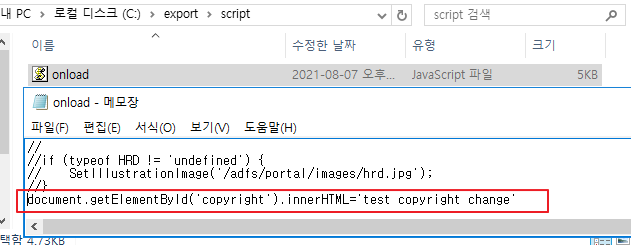
# 설정한 테마 적용
Set-AdfsWebTheme -TargetName custom -OnLoadScriptPath "c:\export\script\onload.js"
웹페이지에서 수정 정보 확인

