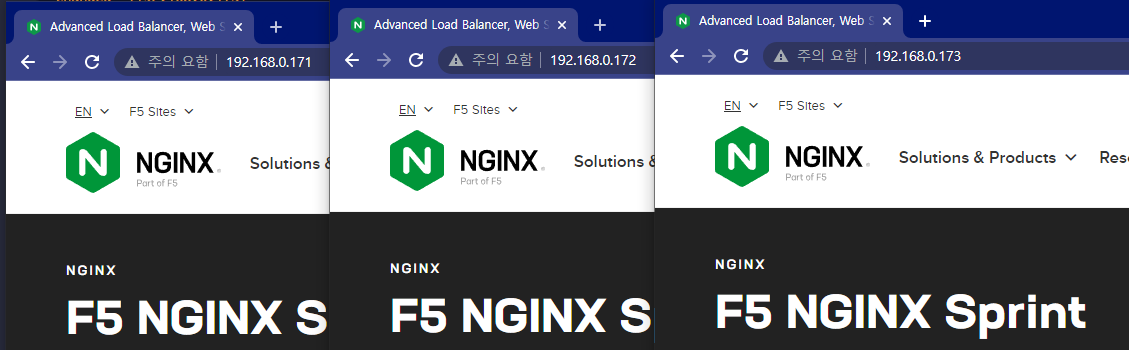[우아하게 앤서블] Chapter 6 - 플레이북을 효율적으로 작성하기
플레이북의 동적인 사용을 테스트 하기 위해
CentOS * 5, Ubuntu * 5 환경으로 구성
Vagrantfile
# -*- mode: ruby -*-
# vi: set ft=ruby :
Vagrant.configure("2") do |config|
#==============#
# CentOS nodes #
#==============#
#Ansible-Node101
config.vm.define "ansible-node101" do |cfg|
cfg.vm.box = "centos/7"
cfg.vm.provider "virtualbox" do |vb|
vb.name = "Ansible-Node101(github_SysNet4Admin)"
end
cfg.vm.host_name = "ansible-node101"
cfg.vm.network "public_network", ip: "192.168.0.101"
cfg.vm.network "forwarded_port", guest: 22, host: 60101, auto_correct: true, id: "ssh"
cfg.vm.synced_folder "../data", "/vagrant", disabled: true
cfg.vm.provision "shell", path: "bash_ssh_conf_4_CentOS.sh"
end
#Ansible-Node102
config.vm.define "ansible-node102" do |cfg|
cfg.vm.box = "centos/7"
cfg.vm.provider "virtualbox" do |vb|
vb.name = "Ansible-Node102(github_SysNet4Admin)"
end
cfg.vm.host_name = "ansible-node102"
cfg.vm.network "public_network", ip: "192.168.0.102"
cfg.vm.network "forwarded_port", guest: 22, host: 60102, auto_correct: true, id: "ssh"
cfg.vm.synced_folder "../data", "/vagrant", disabled: true
cfg.vm.provision "shell", path: "bash_ssh_conf_4_CentOS.sh"
end
#Ansible-Node103
config.vm.define "ansible-node103" do |cfg|
cfg.vm.box = "centos/7"
cfg.vm.provider "virtualbox" do |vb|
vb.name = "Ansible-Node103(github_SysNet4Admin)"
end
cfg.vm.host_name = "ansible-node103"
cfg.vm.network "public_network", ip: "192.168.0.103"
cfg.vm.network "forwarded_port", guest: 22, host: 60103, auto_correct: true, id: "ssh"
cfg.vm.synced_folder "../data", "/vagrant", disabled: true
cfg.vm.provision "shell", path: "bash_ssh_conf_4_CentOS.sh"
end
#Ansible-Node104
config.vm.define "ansible-node104" do |cfg|
cfg.vm.box = "centos/7"
cfg.vm.provider "virtualbox" do |vb|
vb.name = "Ansible-Node104(github_SysNet4Admin)"
end
cfg.vm.host_name = "ansible-node104"
cfg.vm.network "public_network", ip: "192.168.0.104"
cfg.vm.network "forwarded_port", guest: 22, host: 60104, auto_correct: true, id: "ssh"
cfg.vm.synced_folder "../data", "/vagrant", disabled: true
cfg.vm.provision "shell", path: "bash_ssh_conf_4_CentOS.sh"
end
#Ansible-Node105
config.vm.define "ansible-node105" do |cfg|
cfg.vm.box = "centos/7"
cfg.vm.provider "virtualbox" do |vb|
vb.name = "Ansible-Node105(github_SysNet4Admin)"
end
cfg.vm.host_name = "ansible-node105"
cfg.vm.network "public_network", ip: "192.168.0.105"
cfg.vm.network "forwarded_port", guest: 22, host: 60105, auto_correct: true, id: "ssh"
cfg.vm.synced_folder "../data", "/vagrant", disabled: true
cfg.vm.provision "shell", path: "bash_ssh_conf_4_CentOS.sh"
end
#==============#
# Ubuntu nodes #
#==============#
#Ansible-Node201
config.vm.define "ansible-node201" do |cfg|
cfg.vm.box = "ubuntu/trusty64"
cfg.vm.provider "virtualbox" do |vb|
vb.name = "Ansible-Node201(github_SysNet4Admin)"
end
cfg.vm.host_name = "ansible-node201"
cfg.vm.network "public_network", ip: "192.168.0.201"
cfg.vm.network "forwarded_port", guest: 22, host: 60201, auto_correct: true, id: "ssh"
cfg.vm.synced_folder "../data", "/vagrant", disabled: true
end
#Ansible-Node202
config.vm.define "ansible-node202" do |cfg|
cfg.vm.box = "ubuntu/trusty64"
cfg.vm.provider "virtualbox" do |vb|
vb.name = "Ansible-Node202(github_SysNet4Admin)"
end
cfg.vm.host_name = "ansible-node202"
cfg.vm.network "public_network", ip: "192.168.0.202"
cfg.vm.network "forwarded_port", guest: 22, host: 60202, auto_correct: true, id: "ssh"
cfg.vm.synced_folder "../data", "/vagrant", disabled: true
end
#Ansible-Node203
config.vm.define "ansible-node203" do |cfg|
cfg.vm.box = "ubuntu/trusty64"
cfg.vm.provider "virtualbox" do |vb|
vb.name = "Ansible-Node203(github_SysNet4Admin)"
end
cfg.vm.host_name = "ansible-node203"
cfg.vm.network "public_network", ip: "192.168.0.203"
cfg.vm.network "forwarded_port", guest: 22, host: 60203, auto_correct: true, id: "ssh"
cfg.vm.synced_folder "../data", "/vagrant", disabled: true
end
#Ansible-Node204
config.vm.define "ansible-node204" do |cfg|
cfg.vm.box = "ubuntu/trusty64"
cfg.vm.provider "virtualbox" do |vb|
vb.name = "Ansible-Node204(github_SysNet4Admin)"
end
cfg.vm.host_name = "ansible-node204"
cfg.vm.network "public_network", ip: "192.168.0.204"
cfg.vm.network "forwarded_port", guest: 22, host: 60204, auto_correct: true, id: "ssh"
cfg.vm.synced_folder "../data", "/vagrant", disabled: true
end
#Ansible-Node205
config.vm.define "ansible-node205" do |cfg|
cfg.vm.box = "ubuntu/trusty64"
cfg.vm.provider "virtualbox" do |vb|
vb.name = "Ansible-Node205(github_SysNet4Admin)"
end
cfg.vm.host_name = "ansible-node205"
cfg.vm.network "public_network", ip: "192.168.0.205"
cfg.vm.network "forwarded_port", guest: 22, host: 60205, auto_correct: true, id: "ssh"
cfg.vm.synced_folder "../data", "/vagrant", disabled: true
end
#================#
# Ansible Server #
#================#
config.vm.define "ansible-server" do |cfg|
cfg.vm.box = "centos/7"
cfg.vm.provider "virtualbox" do |vb|
vb.name = "Ansible-Server(github_SysNet4Admin)"
end
cfg.vm.host_name = "ansible-server"
cfg.vm.network "public_network", ip: "192.168.0.10"
cfg.vm.network "forwarded_port", guest: 22, host: 60010, auto_correct: true, id: "ssh"
cfg.vm.synced_folder "../data", "/vagrant", disabled: true
cfg.vm.provision "shell", inline: "yum install epel-release -y"
cfg.vm.provision "shell", inline: "yum install ansible -y"
cfg.vm.provision "file", source: "ansible_env_ready.yml",
destination: "ansible_env_ready.yml"
cfg.vm.provision "shell", inline: "ansible-playbook ansible_env_ready.yml"
end
end앤서블 환경 구성 파일
ansible_env_ready.yml
---
- name: Setup for the Ansible's Environment
hosts: localhost
gather_facts: no
tasks:
- name: Add "/etc/ansible/hosts"
blockinfile:
path: /etc/ansible/hosts
block: |
[nodes]
192.168.0.[101:105]
192.168.0.[201:205]
- name: Generate sshkey
become: yes
become_user: vagrant
shell: "{{ item }}"
with_items:
- "ssh-keyscan 192.168.0.101 >> ~/.ssh/known_hosts"
- "ssh-keyscan 192.168.0.102 >> ~/.ssh/known_hosts"
- "ssh-keyscan 192.168.0.103 >> ~/.ssh/known_hosts"
- "ssh-keyscan 192.168.0.104 >> ~/.ssh/known_hosts"
- "ssh-keyscan 192.168.0.105 >> ~/.ssh/known_hosts"
- "ssh-keyscan 192.168.0.201 >> ~/.ssh/known_hosts"
- "ssh-keyscan 192.168.0.202 >> ~/.ssh/known_hosts"
- "ssh-keyscan 192.168.0.203 >> ~/.ssh/known_hosts"
- "ssh-keyscan 192.168.0.204 >> ~/.ssh/known_hosts"
- "ssh-keyscan 192.168.0.205 >> ~/.ssh/known_hosts"
- name: Create vim env's directories & files
shell: "{{ item }}"
with_items:
- "mkdir -p /home/vagrant/.vim/autoload /home/vagrant/.vim/bundle"
- "touch /home/vagrant/.vimrc"
- "touch /home/vagrant/.bashrc"
- name: Install vim-enhanced
yum:
name: vim-enhanced
state: present
- name: Install git
yum:
name: git
state: present
- name: Download pathogen.vim
shell: "curl -fLo /home/vagrant/.vim/autoload/pathogen.vim
https://tpo.pe/pathogen.vim"
- name: Git clone vim-ansible-yaml
git:
repo: https://github.com/chase/vim-ansible-yaml.git
dest: /home/vagrant/.vim/bundle/vim-ansible-yaml
- name: Configure vimrc
lineinfile:
path: /home/vagrant/.vimrc
line: "{{ item }}"
with_items:
- "set number"
- "execute pathogen#infect()"
- "syntax on"
- name: Configure Bashrc
lineinfile:
path: /home/vagrant/.bashrc
line: "{{ item }}"
with_items:
- "alias ans='ansible'"
- "alias anp='ansible-playbook'"기존 노드 모두 삭제 진행

vagrant up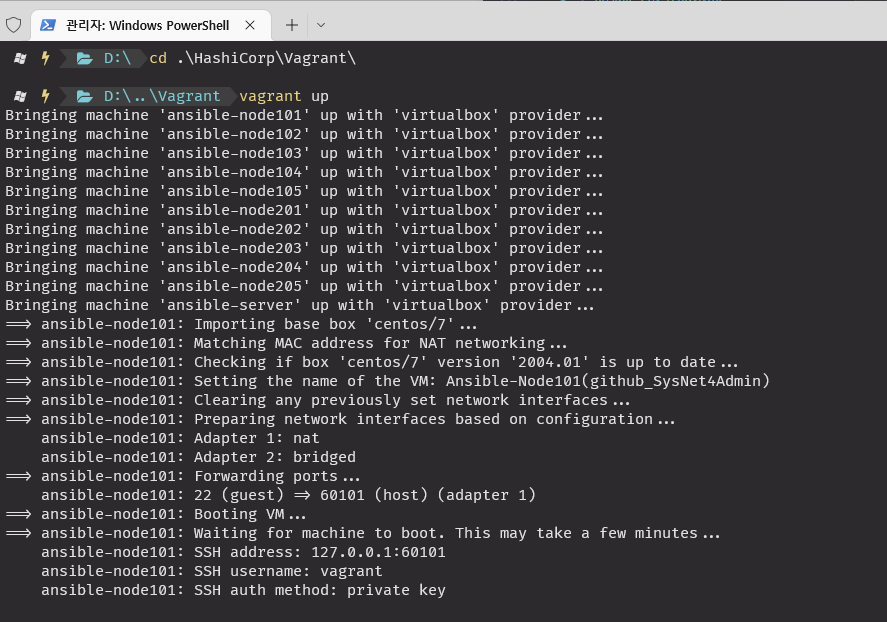
핑체크
vagrant ssh ansible-server
ans nodes -m ping -k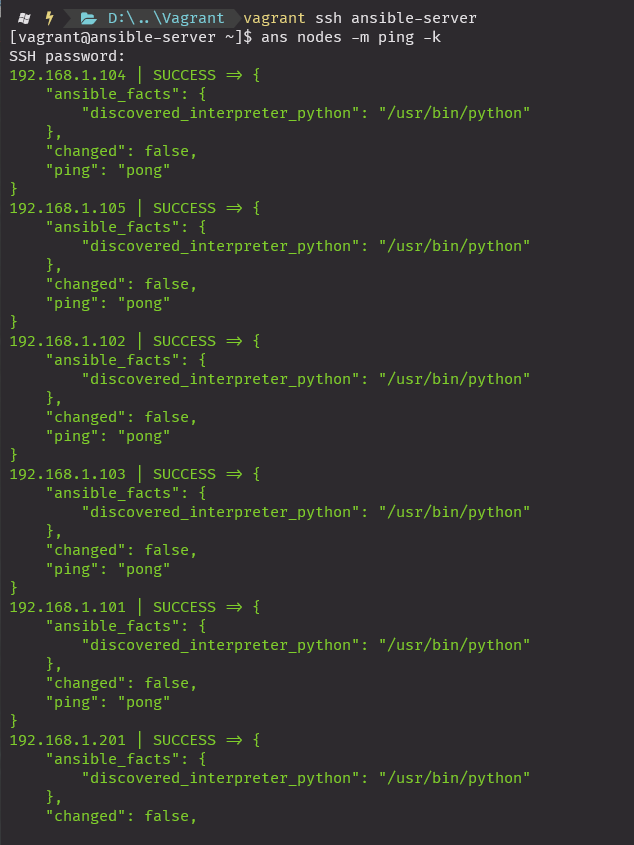
known_hosts를 자동으로 등록하기
Vagrantfile
# -*- mode: ruby -*-
# vi: set ft=ruby :
Vagrant.configure("2") do |config|
#==============#
# CentOS nodes #
#==============#
#Ansible-Node101
config.vm.define "ansible-node101" do |cfg|
cfg.vm.box = "centos/7"
cfg.vm.provider "virtualbox" do |vb|
vb.name = "Ansible-Node101(github_SysNet4Admin)"
end
cfg.vm.host_name = "ansible-node101"
cfg.vm.network "public_network", ip: "192.168.0.101"
cfg.vm.network "forwarded_port", guest: 22, host: 60101, auto_correct: true, id: "ssh"
cfg.vm.synced_folder "../data", "/vagrant", disabled: true
cfg.vm.provision "shell", path: "bash_ssh_conf_4_CentOS.sh"
end
#Ansible-Node102
config.vm.define "ansible-node102" do |cfg|
cfg.vm.box = "centos/7"
cfg.vm.provider "virtualbox" do |vb|
vb.name = "Ansible-Node102(github_SysNet4Admin)"
end
cfg.vm.host_name = "ansible-node102"
cfg.vm.network "public_network", ip: "192.168.0.102"
cfg.vm.network "forwarded_port", guest: 22, host: 60102, auto_correct: true, id: "ssh"
cfg.vm.synced_folder "../data", "/vagrant", disabled: true
cfg.vm.provision "shell", path: "bash_ssh_conf_4_CentOS.sh"
end
#Ansible-Node103
config.vm.define "ansible-node103" do |cfg|
cfg.vm.box = "centos/7"
cfg.vm.provider "virtualbox" do |vb|
vb.name = "Ansible-Node103(github_SysNet4Admin)"
end
cfg.vm.host_name = "ansible-node103"
cfg.vm.network "public_network", ip: "192.168.0.103"
cfg.vm.network "forwarded_port", guest: 22, host: 60103, auto_correct: true, id: "ssh"
cfg.vm.synced_folder "../data", "/vagrant", disabled: true
cfg.vm.provision "shell", path: "bash_ssh_conf_4_CentOS.sh"
end
#Ansible-Node104
config.vm.define "ansible-node104" do |cfg|
cfg.vm.box = "centos/7"
cfg.vm.provider "virtualbox" do |vb|
vb.name = "Ansible-Node104(github_SysNet4Admin)"
end
cfg.vm.host_name = "ansible-node104"
cfg.vm.network "public_network", ip: "192.168.0.104"
cfg.vm.network "forwarded_port", guest: 22, host: 60104, auto_correct: true, id: "ssh"
cfg.vm.synced_folder "../data", "/vagrant", disabled: true
cfg.vm.provision "shell", path: "bash_ssh_conf_4_CentOS.sh"
end
#Ansible-Node105
config.vm.define "ansible-node105" do |cfg|
cfg.vm.box = "centos/7"
cfg.vm.provider "virtualbox" do |vb|
vb.name = "Ansible-Node105(github_SysNet4Admin)"
end
cfg.vm.host_name = "ansible-node105"
cfg.vm.network "public_network", ip: "192.168.0.105"
cfg.vm.network "forwarded_port", guest: 22, host: 60105, auto_correct: true, id: "ssh"
cfg.vm.synced_folder "../data", "/vagrant", disabled: true
cfg.vm.provision "shell", path: "bash_ssh_conf_4_CentOS.sh"
end
#==============#
# Ubuntu nodes #
#==============#
#Ansible-Node201
config.vm.define "ansible-node201" do |cfg|
cfg.vm.box = "ubuntu/trusty64"
cfg.vm.provider "virtualbox" do |vb|
vb.name = "Ansible-Node201(github_SysNet4Admin)"
end
cfg.vm.host_name = "ansible-node201"
cfg.vm.network "public_network", ip: "192.168.0.201"
cfg.vm.network "forwarded_port", guest: 22, host: 60201, auto_correct: true, id: "ssh"
cfg.vm.synced_folder "../data", "/vagrant", disabled: true
end
#Ansible-Node202
config.vm.define "ansible-node202" do |cfg|
cfg.vm.box = "ubuntu/trusty64"
cfg.vm.provider "virtualbox" do |vb|
vb.name = "Ansible-Node202(github_SysNet4Admin)"
end
cfg.vm.host_name = "ansible-node202"
cfg.vm.network "public_network", ip: "192.168.0.202"
cfg.vm.network "forwarded_port", guest: 22, host: 60202, auto_correct: true, id: "ssh"
cfg.vm.synced_folder "../data", "/vagrant", disabled: true
end
#Ansible-Node203
config.vm.define "ansible-node203" do |cfg|
cfg.vm.box = "ubuntu/trusty64"
cfg.vm.provider "virtualbox" do |vb|
vb.name = "Ansible-Node203(github_SysNet4Admin)"
end
cfg.vm.host_name = "ansible-node203"
cfg.vm.network "public_network", ip: "192.168.0.203"
cfg.vm.network "forwarded_port", guest: 22, host: 60203, auto_correct: true, id: "ssh"
cfg.vm.synced_folder "../data", "/vagrant", disabled: true
end
#Ansible-Node204
config.vm.define "ansible-node204" do |cfg|
cfg.vm.box = "ubuntu/trusty64"
cfg.vm.provider "virtualbox" do |vb|
vb.name = "Ansible-Node204(github_SysNet4Admin)"
end
cfg.vm.host_name = "ansible-node204"
cfg.vm.network "public_network", ip: "192.168.0.204"
cfg.vm.network "forwarded_port", guest: 22, host: 60204, auto_correct: true, id: "ssh"
cfg.vm.synced_folder "../data", "/vagrant", disabled: true
end
#Ansible-Node205
config.vm.define "ansible-node205" do |cfg|
cfg.vm.box = "ubuntu/trusty64"
cfg.vm.provider "virtualbox" do |vb|
vb.name = "Ansible-Node205(github_SysNet4Admin)"
end
cfg.vm.host_name = "ansible-node205"
cfg.vm.network "public_network", ip: "192.168.0.205"
cfg.vm.network "forwarded_port", guest: 22, host: 60205, auto_correct: true, id: "ssh"
cfg.vm.synced_folder "../data", "/vagrant", disabled: true
end
#================#
# Ansible Server #
#================#
config.vm.define "ansible-server" do |cfg|
cfg.vm.box = "centos/7"
cfg.vm.provider "virtualbox" do |vb|
vb.name = "Ansible-Server(github_SysNet4Admin)"
end
cfg.vm.host_name = "ansible-server"
cfg.vm.network "public_network", ip: "192.168.0.10"
cfg.vm.network "forwarded_port", guest: 22, host: 60010, auto_correct: true, id: "ssh"
cfg.vm.synced_folder "../data", "/vagrant", disabled: true
cfg.vm.provision "shell", inline: "yum install epel-release -y"
cfg.vm.provision "shell", inline: "yum install ansible -y"
cfg.vm.provision "file", source: "ansible_env_ready.yml",
destination: "ansible_env_ready.yml"
cfg.vm.provision "shell", inline: "ansible-playbook ansible_env_ready.yml"
cfg.vm.provision "file", source: "auto_pass.yml", destination: "auto_pass.yml"
cfg.vm.provision "shell", inline: "ansible-playbook auto_pass.yml", privileged: false
end
endansible_env_ready.yml
---
- name: Setup for the Ansible's Environment
hosts: localhost
gather_facts: no
tasks:
- name: Add "/etc/ansible/hosts"
blockinfile:
path: /etc/ansible/hosts
block: |
[nodes]
192.168.0.[101:105]
192.168.0.[201:205]
- name: Create vim env's directories & files
shell: "{{ item }}"
with_items:
- "mkdir -p /home/vagrant/.vim/autoload /home/vagrant/.vim/bundle"
- "touch /home/vagrant/.vimrc"
- "touch /home/vagrant/.bashrc"
- name: Install vim-enhanced
yum:
name: vim-enhanced
state: present
- name: Install git
yum:
name: git
state: present
- name: Download pathogen.vim
shell: "curl -fLo /home/vagrant/.vim/autoload/pathogen.vim
https://tpo.pe/pathogen.vim"
- name: Git clone vim-ansible-yaml
git:
repo: https://github.com/chase/vim-ansible-yaml.git
dest: /home/vagrant/.vim/bundle/vim-ansible-yaml
- name: Configure vimrc
lineinfile:
path: /home/vagrant/.vimrc
line: "{{ item }}"
with_items:
- "set number"
- "execute pathogen#infect()"
- "syntax on"
- name: Configure Bashrc
lineinfile:
path: /home/vagrant/.bashrc
line: "{{ item }}"
with_items:
- "alias ans='ansible'"
- "alias anp='ansible-playbook'"auto_pass.yml
---
- name: Create authority between server and nodes
hosts: nodes
connection: local
serial: 1
gather_facts: no
tasks:
- name: ssh-keyscan for known_hosts file
command: /usr/bin/ssh-keyscan -t ecdsa {{ ansible_host }}
register: keyscan
- name: input key
lineinfile:
path: ~/.ssh/known_hosts
line: "{{ item }}"
create: yes
with_items:
- "{{ keyscan.stdout_lines }}"삭제 후 재생성
vag_reconf.bat재 생성 후
vagrant ssh ansible-server
ans nodes -m ping -k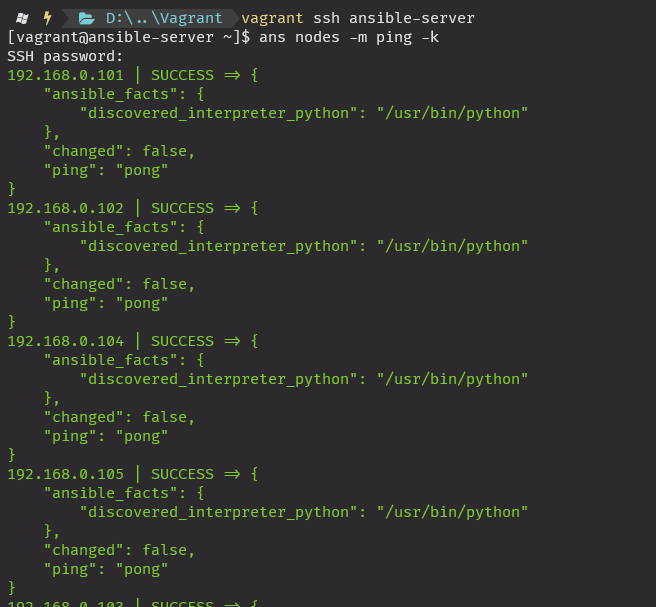
authorizeD_keys 등록
auto_pass.yml
---
- name: Create authority between server and nodes
hosts: nodes
connection: local
serial: 1
gather_facts: no
vars:
ansible_password: vagrant
tasks:
- name: ssh-keyscan for known_hosts file
command: /usr/bin/ssh-keyscan -t ecdsa {{ ansible_host }}
register: keyscan
- name: input key
lineinfile:
path: ~/.ssh/known_hosts
line: "{{ item }}"
create: yes
with_items:
- "{{ keyscan.stdout_lines }}"
- name: sshkeygen for authorized_keys file
command: "ssh-keygen -b 2048 -t rsa -f ~/.ssh/id_rsa -q -N ''"
ignore_errors: yes
run_once: true
- name: input key for each node
connection: ssh
authorized_key:
user: vagrant
state: present
key: "{{ lookup('file', '~/.ssh/id_rsa.pub') }}"변경 후 ansible 서버 프로비져닝
vagrant provision ansible-server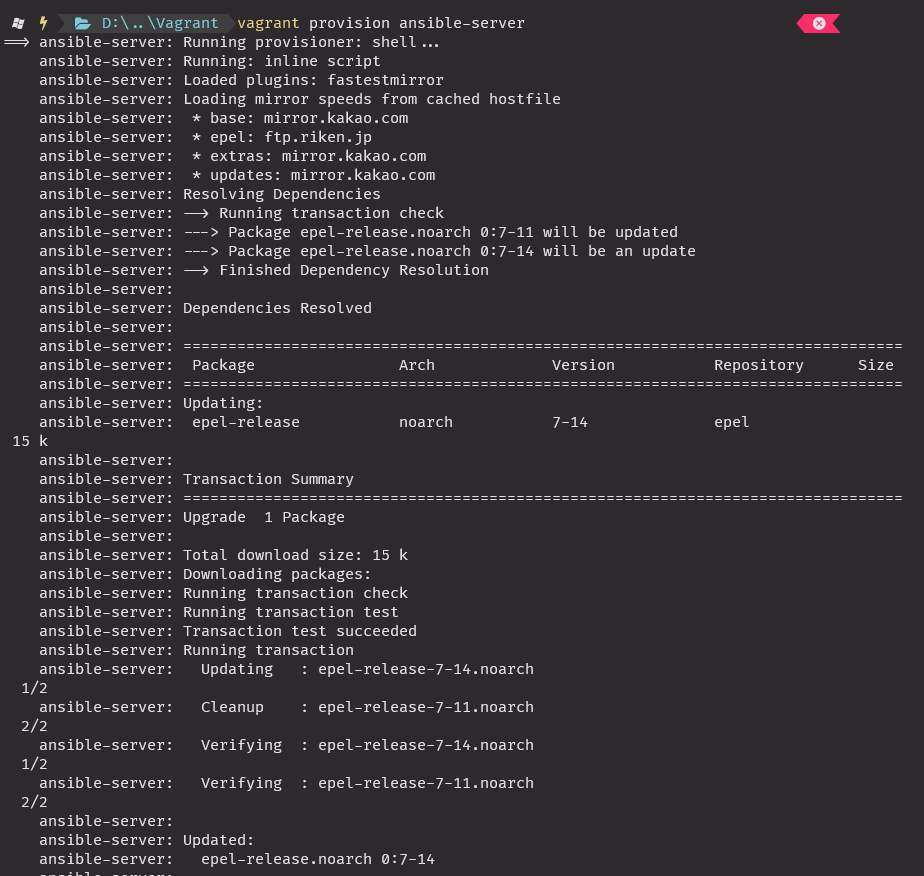
암호 없이 핑체크
vagrant ssh ansible-server
ans -m ping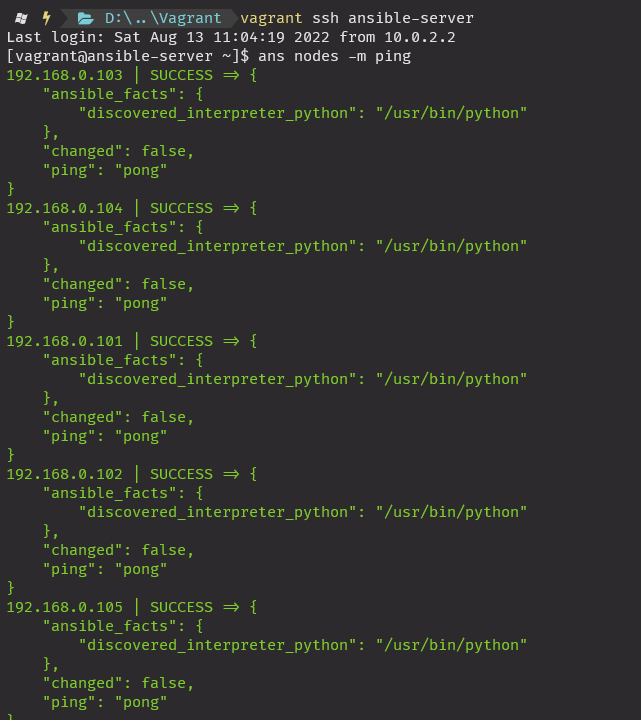
플레이북 동적으로 구성하기
gather_facts: no
-> facts를 수집하지 않음. 앤서블 노드들의 다양한 정보를 미리 정의해둔 변수
facts.yml
---
- name: print ipv4.address for nodes
hosts: nodes
#gather_facts: no
tasks:
- name: debug by msg
debug:
msg:
- "eth0's ip {{ ansible_eth0.ipv4.address }}"
- "eth1's ip {{ ansible_eth1.ipv4.address }}"
- name: debug by var
debug:
var: "{{ item }}"
with_items:
- hostvars[inventory_hostname]['ansible_eth0']['ipv4']['address']
- hostvars[inventory_hostname]['ansible_eth1']['ipv4']['address']anp facts.yml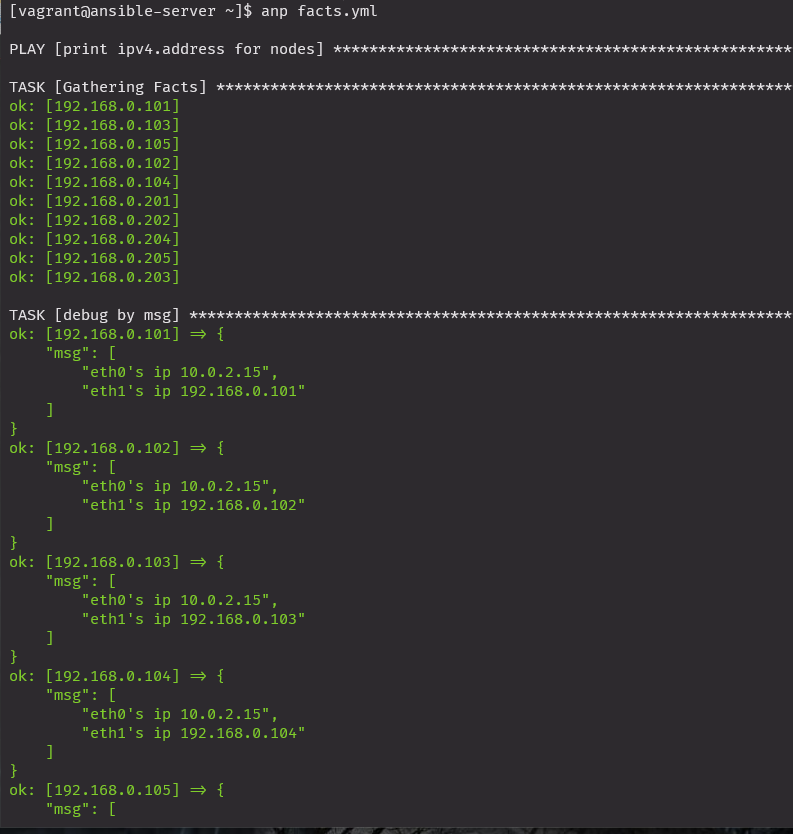
facts확인
ans nodes -m setup > facts.txt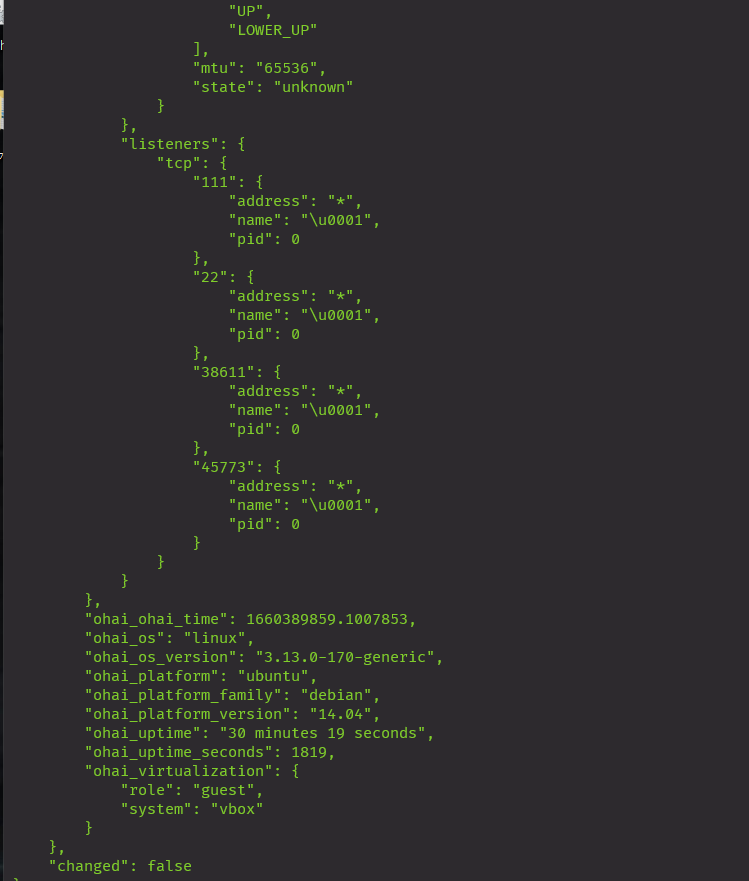
추출한 정보로 특정정보 확인
cat facts.txt | grep SSH_CONNECTION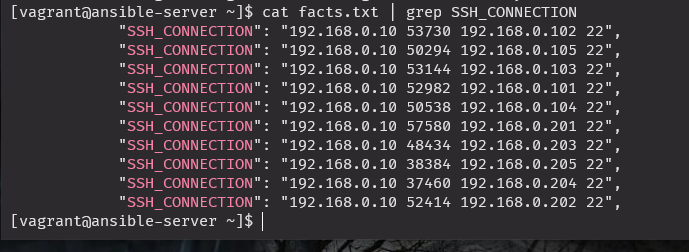
각 노드별로 출력해주는 --tree명령어
--tree명령을 토앻서 저장된 facts 한줄로 표기(JSON형태)
ans nodes -m setup --tree /tmp/facts > /dev/null
ls /tmp/fats
cat /tmp/facts/192.168.0.101
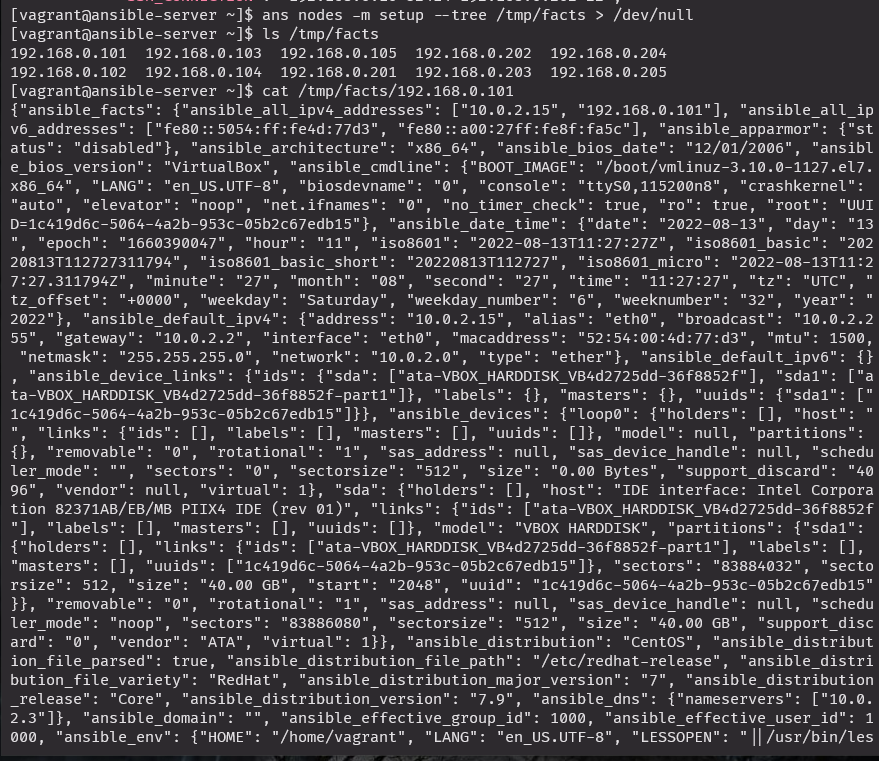
facts_collector.yml
---
- name: Collect facts for each node
hosts: nodes
tasks:
- name: generate facts
setup:
register: facts
- name: save facts
local_action:
module: copy
content: "{{ facts | to_nice_json }}"
dest: ./{{ ansible_hostname }}_facts_by_collector.txtanp facts_collector.yml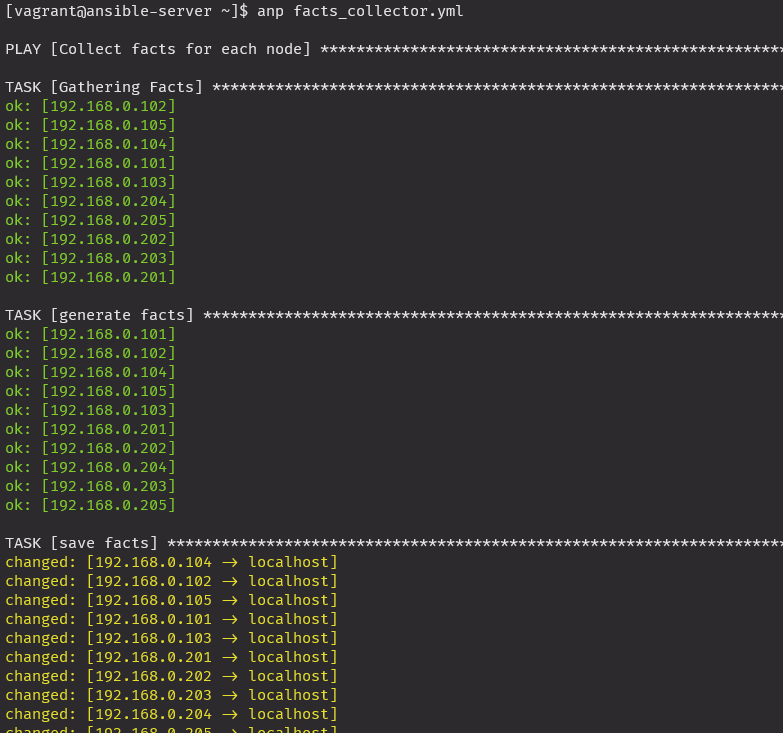
ls -lh ansible*
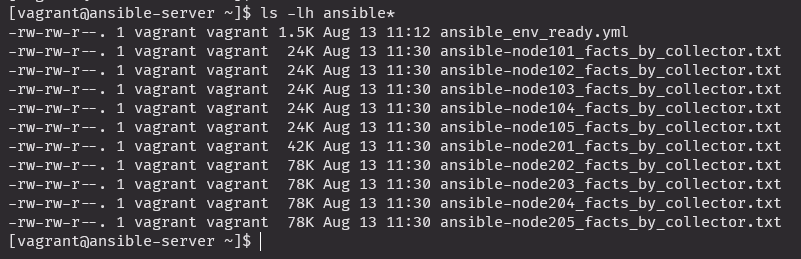
파일 확인
cat ansible-node101_facts_by_collector.txt | grep SSH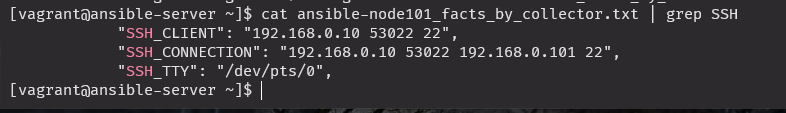
when 조건
nginx_install_w_when.yml
우분투에서 nginx 사이트 오류 발생해서 apache.com으로 변경
---
- name: Install nginx on the nodes
hosts: nodes
become: yes
tasks:
- name: install epel-release for CentOS
action: "{{ ansible_pkg_mgr }} name=epel-release state=latest"
when: ansible_distribution == 'CentOS'
- name: install nginx web server for CentOS
action: "{{ ansible_pkg_mgr }} name=nginx state=present"
when: ansible_distribution == 'CentOS'
- name: upload default index.html for web server
get_url: url=https://www.nginx.com dest=/usr/share/nginx/html/ mode=0644
when: ansible_distribution == 'CentOS'
- name: start nginx web server
service: name=nginx state=started
when: ansible_distribution == 'CentOS'
- name: install nginx web server for Ubuntu
action: "{{ ansible_pkg_mgr }} name=nginx state=present update_cache=yes"
when: ansible_distribution == 'Ubuntu'
- name: upload default index.html for web server
get_url: url=https://www.apache.com dest=/usr/share/nginx/html/
mode=0644 validate_certs=no
when: ansible_distribution == 'Ubuntu'nginx_remove_w_when.yml
---
- name: Remove nginx on the nodes
hosts: nodes
become: yes
tasks:
- name: remove epel-release for CentOS
action: "{{ ansible_pkg_mgr }} name=epel-release state=absent"
when: ansible_distribution == 'CentOS'
- name: remove nginx web server for CentOS
action: "{{ ansible_pkg_mgr }} name=nginx state=absent"
when: ansible_distribution == 'CentOS'
- name: remove nginx web server
action: "{{ ansible_pkg_mgr }} name=nginx state=absent autoremove=yes"
when: ansible_distribution == 'Ubuntu'설치 실행 (OS 체크해서 진행)
anp nginx_install_w_when.yml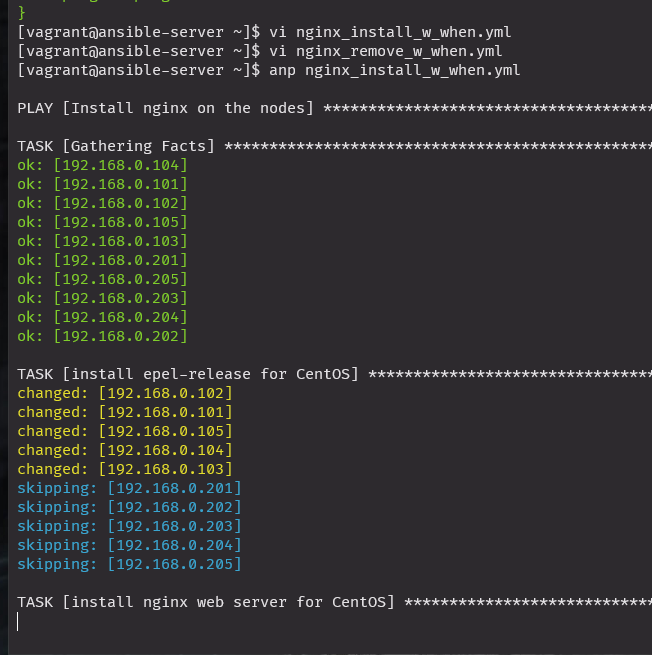
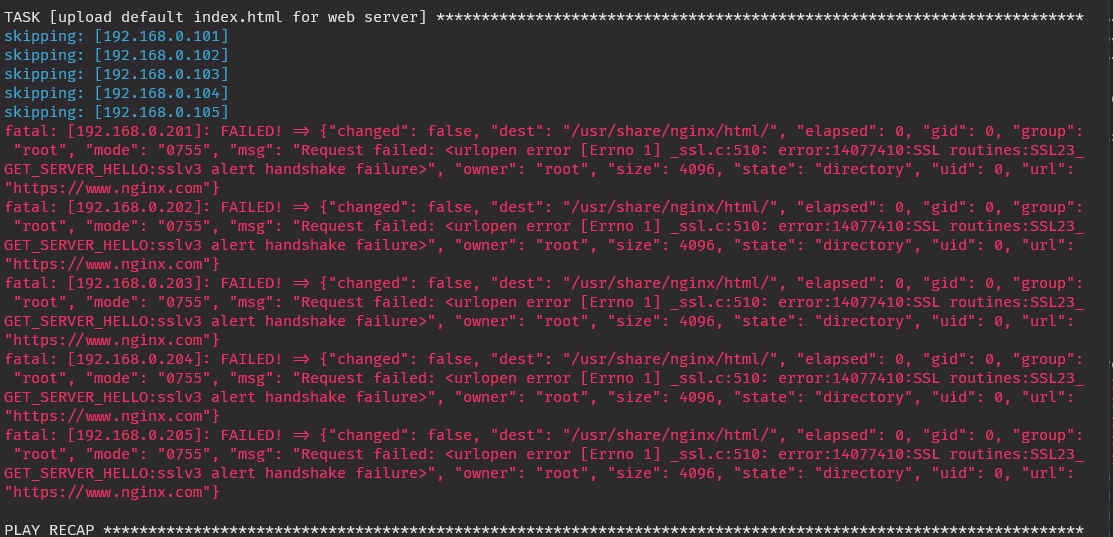
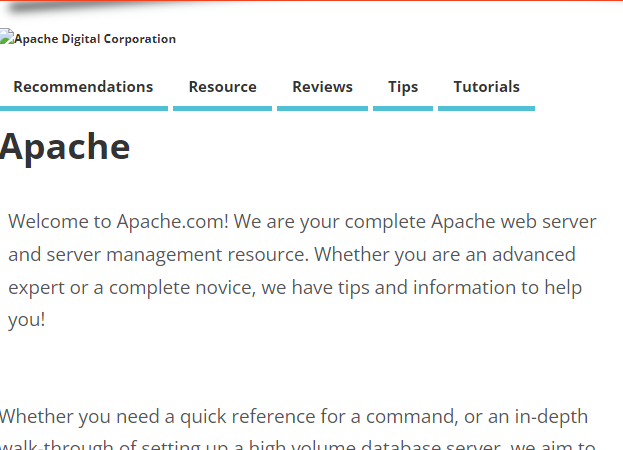
nginx 삭제 진행
anp nginx_remove_w_when.yml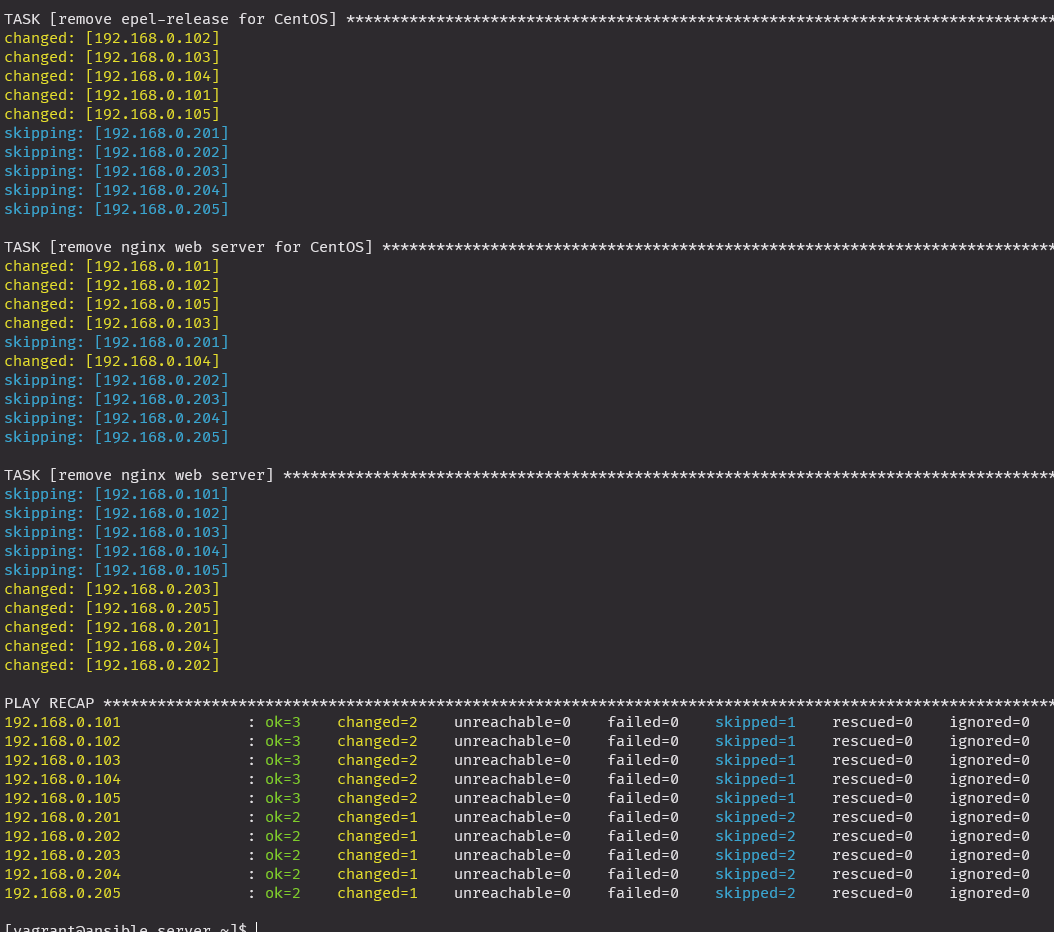
include_tasks
낭비를 줄이기 위한 코드 개선
nginx_install_w_include_tasks.yml
---
- name: Install nginx on the nodes
hosts: nodes
become: yes
tasks:
- name: nginx for CentOS
include_tasks: CentOS.yml
when: ansible_distribution == 'CentOS'
- name: nginx for Ubuntu
include_tasks: Ubuntu.yml
when: ansible_distribution == 'Ubuntu'CentOS.yml
- name: install epel-release
action: "{{ ansible_pkg_mgr }} name=epel-release state=latest"
- name: install nginx web server
action: "{{ ansible_pkg_mgr }} name=nginx state=present"
- name: upload default index.html for web server
get_url: url=https://www.nginx.com dest=/usr/share/nginx/html/ mode=0644
- name: start nginx web server
service: name=nginx state=startedUbuntu.yml
- name: install nginx web server
action: "{{ ansible_pkg_mgr }} name=nginx state=present update_cache=yes"
- name: upload default index.html for web server
get_url: url=https://www.apache.com dest=/usr/share/nginx/html/
mode=0644 validate_certs=nonginx_remove_w_include_tasks.yml
---
- name: Remove nginx on the nodes
hosts: nodes
become: yes
tasks:
- name: nginx for CentOS
include_tasks: CentOS_remo.yml
when: ansible_distribution == 'CentOS'
- name: nginx for Ubuntu
include_tasks: Ubuntu_remo.yml
when: ansible_distribution == 'Ubuntu'CentOS_remo.yml
- name: remove epel-release
action: "{{ ansible_pkg_mgr }} name=epel-release state=absent"
- name: remove nginx web server
action: "{{ ansible_pkg_mgr }} name=nginx state=absent"Ubuntu_remo.yml
- name: remove nginx web server
action: "{{ ansible_pkg_mgr }} name=nginx state=absent autoremove=yes"
실행
anp nginx_install_w_include_tasks.yml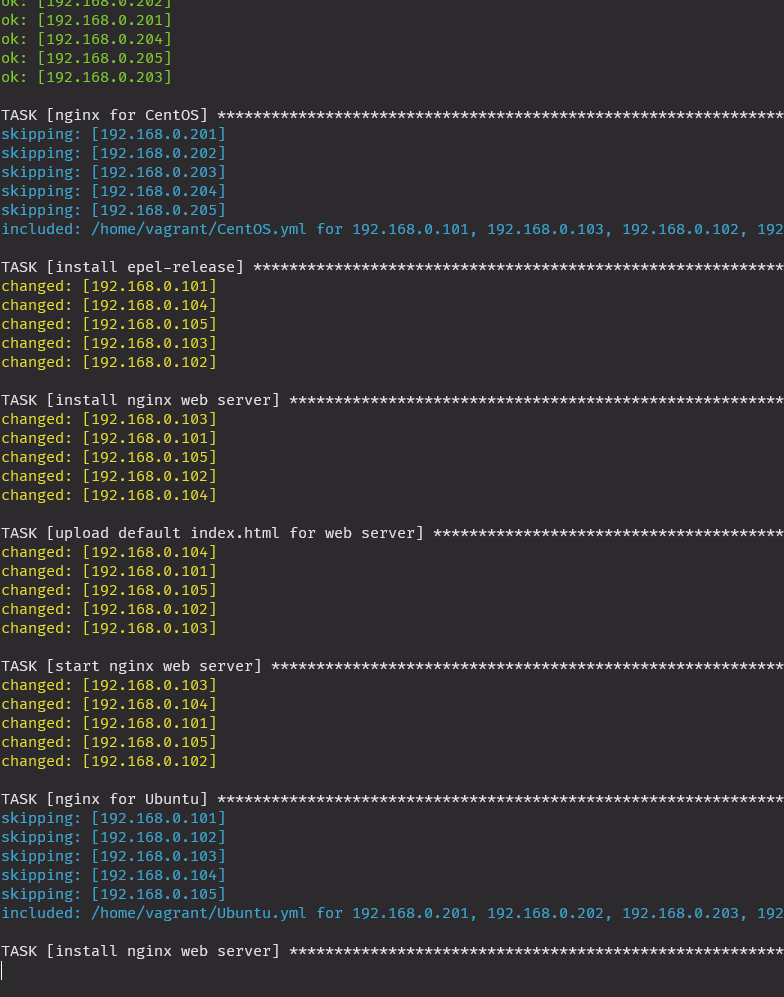
설치확인
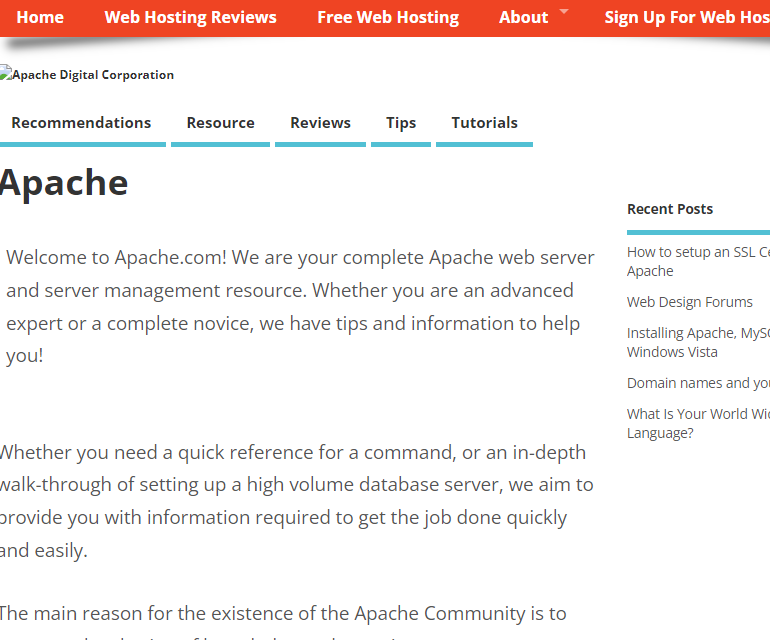
삭제
anp nginx_remove_w_include_task.yml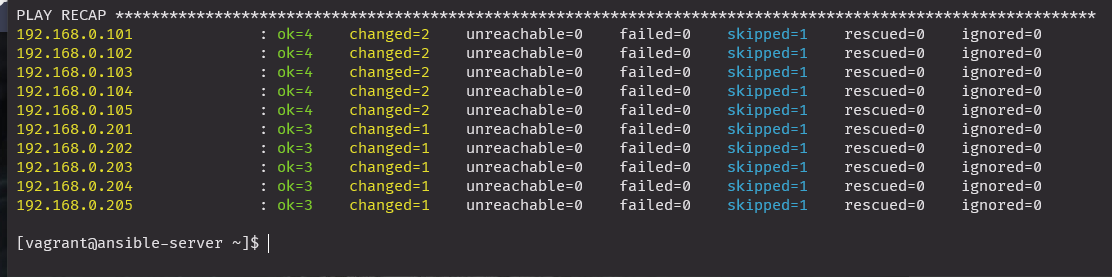
if 구문 활용
nginx_install_w_if.yml
---
- name: Install nginx on the nodes
hosts: nodes
become: yes
vars:
lnx_name: "{{ 'CentOS' if ansible_distribution == 'CentOS'
else 'Ubuntu' if ansible_distribution == 'Ubuntu'
else 'Just Linux' }}"
tasks:
- name: nginx for any linux
include_tasks: "{{ lnx_name }}.yml"anp nginx_instal_w_if.yml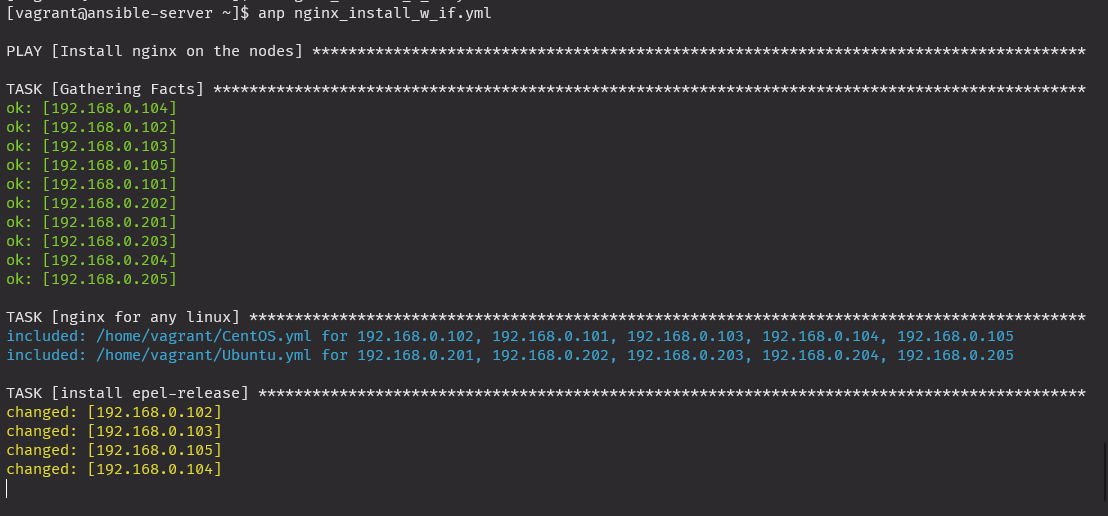
nginx_remove_w_if.yml
---
- name: Remove nginx on the nodes
hosts: nodes
become: yes
vars:
lnx_name: "{{ 'CentOS' if ansible_distribution == 'CentOS'
else 'Ubuntu' if ansible_distribution == 'Ubuntu'
else 'Just Linux' }}"
tasks:
- name: nginx for any linux
include_tasks: "{{ lnx_name }}_remo.yml"anp nginx_remove_w_if.yml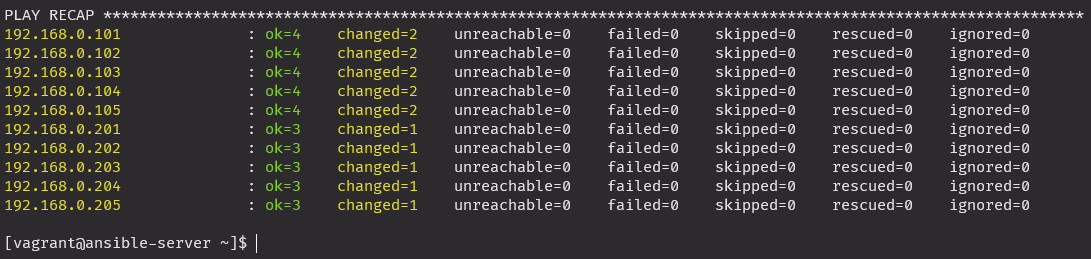
NFS 구성을 효율적으로 하기
nfs_adv.yml
---
- name: Setup for nfs server
hosts: localhost
tasks:
- include_tasks: nfs_server.yml
- name: Setup for nfs clients
hosts: nodes
tasks:
- include_tasks: nfs_clients.ymlnfs_server.yml
- name: make nfs_shared directory
file:
path: "{{ ansible_user_dir }}/nfs_shared"
state: directory
mode: 0777
- name: configure /etc/exports
become: yes
lineinfile:
path: /etc/exports
line: "{{ ansible_user_dir }}/nfs_shared 192.168.0.0/24(rw,sync)"
- name: nfs service restart
become: yes
service:
name: nfs
state: restartednfs_client.yml
- name: make nfs_client directory
file:
path: "{{ ansible_user_dir }}/nfs"
state: directory
- name: mount point directory as client
become: yes
mount:
name: "{{ ansible_user_dir }}/nfs"
src: "{{ ansible_env.SSH_CLIENT.split()[0] }}:/home/vagrant/nfs_shared"
fstype: nfs
opts: nfsvers=3
state: mounted실행
anp nfs_adv.uml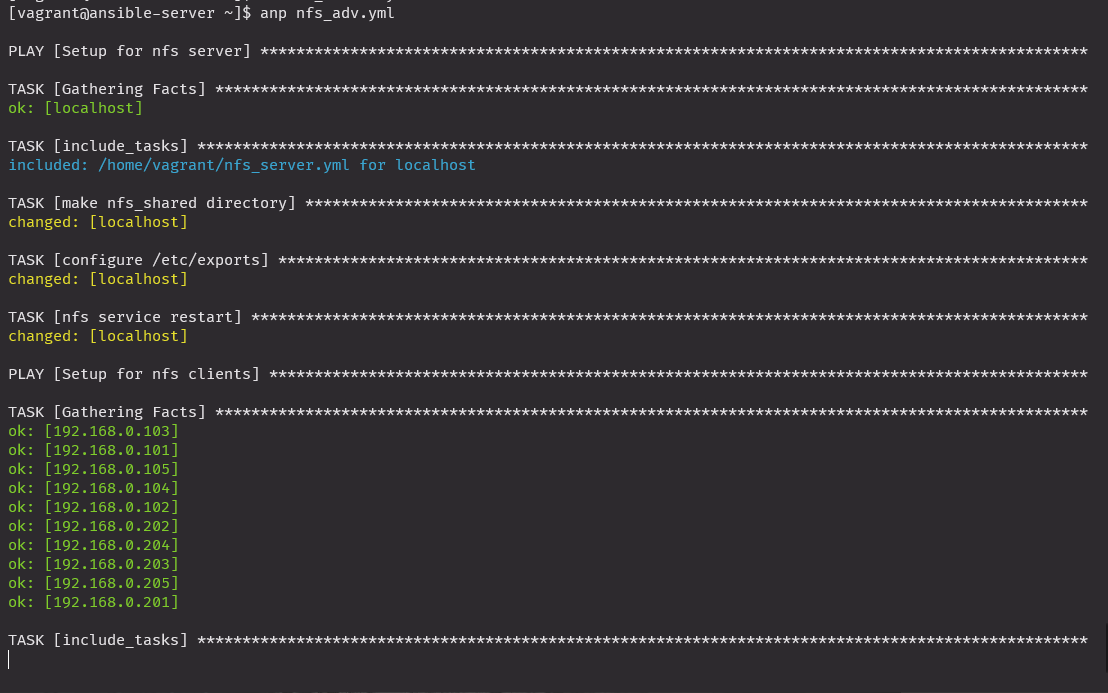
ans nodes -m shell -a "cat /etc/hostname | xargs -i touch ./nfs/{}"
ls ./nfs_shared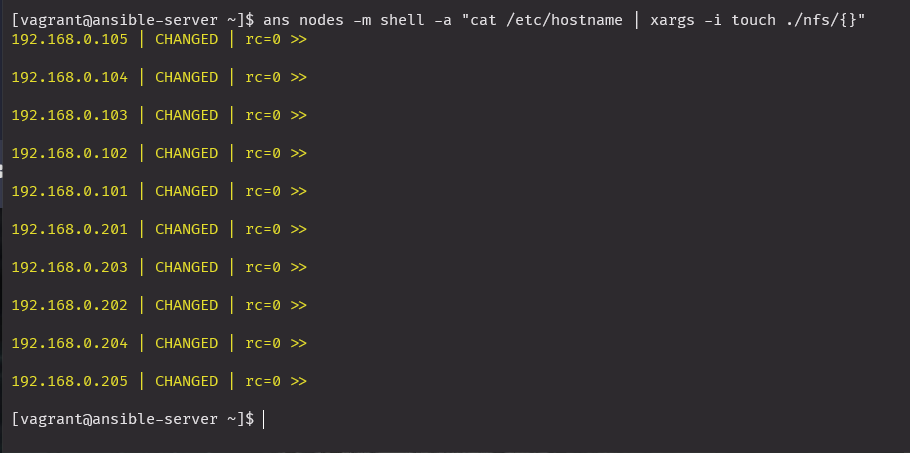
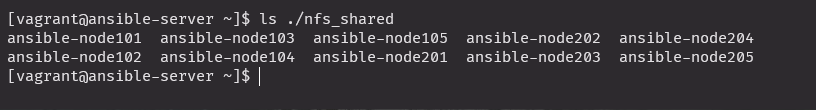
넥서스 스위치의 구성 파일을 효율적으로 백업하기 -> 장비 없어서 패스
Cumulus로 접속하기 위한 인증을 자동화 하기
Vagrantfile
# -*- mode: ruby -*-
# vi: set ft=ruby :
Vagrant.configure("2") do |config|
#===============#
# Cumulus nodes #
#===============#
#Ansible-Cumulus01
config.vm.define "ansible-cl01" do |cl|
cl.vm.box = "CumulusCommunity/cumulus-vx"
cl.vm.box_version = "3.6.0"
cl.vm.box_check_update = false
cl.vm.provider "virtualbox" do |vb|
vb.name = "Ansible-Cumulus01(github_SysNet4Admin)"
vb.customize ['modifyvm', :id, '--macaddress1', '080027000061']
vb.customize ['modifyvm', :id, '--natnet1', '10.0.61.0/24']
end
cl.vm.host_name = "ansible-cl01"
cl.vm.network "public_network", ip: "192.168.0.61"
cl.vm.network "private_network", virtualbox__intnet: "swp2", auto_config: false
cl.vm.network "private_network", virtualbox__intnet: "swp3", auto_config: false
cl.vm.network "private_network", virtualbox__intnet: "swp4", auto_config: false
cl.vm.network "forwarded_port", guest: 22, host: 60061, auto_correct: true, id: "ssh"
cl.vm.synced_folder "../data", "/vagrant", disabled: true
end
#Ansible-Cumulus02
config.vm.define "ansible-cl02" do |cl|
cl.vm.box = "CumulusCommunity/cumulus-vx"
cl.vm.box_version = "3.6.0"
cl.vm.box_check_update = false
cl.vm.provider "virtualbox" do |vb|
vb.name = "Ansible-Cumulus02(github_SysNet4Admin)"
vb.customize ['modifyvm', :id, '--macaddress1', '080027000062']
vb.customize ['modifyvm', :id, '--natnet1', '10.0.62.0/24']
end
cl.vm.host_name = "ansible-cl02"
cl.vm.network "public_network", ip: "192.168.0.62"
cl.vm.network "private_network", virtualbox__intnet: "swp2", auto_config: false
cl.vm.network "private_network", virtualbox__intnet: "swp3", auto_config: false
cl.vm.network "private_network", virtualbox__intnet: "swp4", auto_config: false
cl.vm.network "forwarded_port", guest: 22, host: 60062, auto_correct: true, id: "ssh"
cl.vm.synced_folder "../data", "/vagrant", disabled: true
end
#Ansible-Cumulus03
config.vm.define "ansible-cl03" do |cl|
cl.vm.box = "CumulusCommunity/cumulus-vx"
cl.vm.box_version = "3.6.0"
cl.vm.box_check_update = false
cl.vm.provider "virtualbox" do |vb|
vb.name = "Ansible-Cumulus03(github_SysNet4Admin)"
vb.customize ['modifyvm', :id, '--macaddress1', '080027000063']
vb.customize ['modifyvm', :id, '--natnet1', '10.0.63.0/24']
end
cl.vm.host_name = "ansible-cl03"
cl.vm.network "public_network", ip: "192.168.0.63"
cl.vm.network "private_network", virtualbox__intnet: "swp2", auto_config: false
cl.vm.network "private_network", virtualbox__intnet: "swp3", auto_config: false
cl.vm.network "private_network", virtualbox__intnet: "swp4", auto_config: false
cl.vm.network "forwarded_port", guest: 22, host: 60063, auto_correct: true, id: "ssh"
cl.vm.synced_folder "../data", "/vagrant", disabled: true
end
#Ansible-Cumulus04
config.vm.define "ansible-cl04" do |cl|
cl.vm.box = "CumulusCommunity/cumulus-vx"
cl.vm.box_version = "3.6.0"
cl.vm.box_check_update = false
cl.vm.provider "virtualbox" do |vb|
vb.name = "Ansible-Cumulus04(github_SysNet4Admin)"
vb.customize ['modifyvm', :id, '--macaddress1', '080027000064']
vb.customize ['modifyvm', :id, '--natnet1', '10.0.64.0/24']
end
cl.vm.host_name = "ansible-cl04"
cl.vm.network "public_network", ip: "192.168.0.64"
cl.vm.network "private_network", virtualbox__intnet: "swp2", auto_config: false
cl.vm.network "private_network", virtualbox__intnet: "swp3", auto_config: false
cl.vm.network "private_network", virtualbox__intnet: "swp4", auto_config: false
cl.vm.network "forwarded_port", guest: 22, host: 60064, auto_correct: true, id: "ssh"
cl.vm.synced_folder "../data", "/vagrant", disabled: true
end
#================#
# Ansible Server #
#================#
config.vm.define "ansible-server" do |cfg|
cfg.vm.box = "centos/7"
cfg.vm.provider "virtualbox" do |vb|
vb.name = "Ansible-Server(github_SysNet4Admin)"
end
cfg.vm.host_name = "ansible-server"
cfg.vm.network "public_network", ip: "192.168.0.10"
cfg.vm.network "forwarded_port", guest: 22, host: 60010, auto_correct: true, id: "ssh"
cfg.vm.synced_folder "../data", "/vagrant", disabled: true
cfg.vm.provision "shell", inline: "yum install epel-release -y"
cfg.vm.provision "shell", inline: "yum install ansible -y"
cfg.vm.provision "file", source: "ansible_env_ready.yml",
destination: "ansible_env_ready.yml"
cfg.vm.provision "shell", inline: "ansible-playbook ansible_env_ready.yml"
cfg.vm.provision "file", source: "cl_auto_pass.yml", destination: "cl_auto_pass.yml"
cfg.vm.provision "shell", inline: "ansible-playbook cl_auto_pass.yml",
privileged: false
end
endansible_env_ready.yml
---
- name: Setup for the Ansible's Environment
hosts: localhost
gather_facts: no
tasks:
- name: Add "/etc/ansible/hosts"
blockinfile:
path: /etc/ansible/hosts
block: |
[spine]
192.168.0.61
192.168.0.62
[leaf]
192.168.0.63
192.168.0.64
[cl:children]
spine
leaf
- name: Create vim env's directories & files
shell: "{{ item }}"
with_items:
- "mkdir -p /home/vagrant/.vim/autoload /home/vagrant/.vim/bundle"
- "touch /home/vagrant/.vimrc"
- "touch /home/vagrant/.bashrc"
- name: Install vim-enhanced
yum:
name: vim-enhanced
state: present
- name: Install git
yum:
name: git
state: present
- name: Download pathogen.vim
shell: "curl -fLo /home/vagrant/.vim/autoload/pathogen.vim
https://tpo.pe/pathogen.vim"
- name: Git clone vim-ansible-yaml
git:
repo: https://github.com/chase/vim-ansible-yaml.git
dest: /home/vagrant/.vim/bundle/vim-ansible-yaml
- name: Configure vimrc
lineinfile:
path: /home/vagrant/.vimrc
line: "{{ item }}"
with_items:
- "set number"
- "execute pathogen#infect()"
- "syntax on"
- name: Configure Bashrc
lineinfile:
path: /home/vagrant/.bashrc
line: "{{ item }}"
with_items:
- "alias ans='ansible'"
- "alias anp='ansible-playbook'"cl_auto_pass.yml
---
- name: Create authority between ansible-server and cumulus-nodes
hosts: cl
connection: local
vars:
ansible_password: vagrant
ansible_become_pass: CumulusLinux!
tasks:
- name: ssh-keyscan for known_hosts file
command: /usr/bin/ssh-keyscan -t ecdsa {{ ansible_host }}
register: keyscan
- name: input key
lineinfile:
path: ~/.ssh/known_hosts
line: "{{ item }}"
create: yes
with_items:
- "{{ keyscan.stdout_lines }}"
- name: ssh-keygen for authorized_keys file
command: |
ssh-keygen -C cumulus@{{ ansible_hostname }} \
-b 2048 -t rsa -f ~/.ssh/id_rsa -q -N ''
ignore_errors: yes
run_once: true
- name: input key for each node
connection: ssh
become: yes
authorized_key:
user: cumulus
state: present
key: "{{ lookup('file', '~/.ssh/id_rsa.pub') }}"vm 전체 삭제 후 재생성
vagrant up인증 확인
cumulus에 대한 인증 추가이므로 유저를 추가해주어야 함
anp cl -m ping
anp cl -m ping --user cumulus무한재부팅....증상으로 우선 마무리..ㅠㅠ
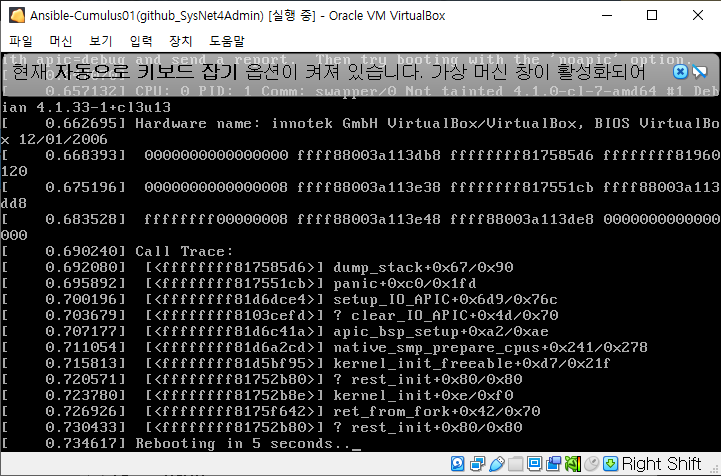
[우아하게 앤서블] Chapter 4 - 리눅스와 윈도우를 앤서블을 통해서 관리
참고사항
책과는 다르게 Hyper-V 환경에서 진행하고 있습니다. (책은 VirtualBox기준)
공부를 매주 토요일마다 진행하고 있는데 지난주에 일이 바빠서...한주를 쉬었더니 완전 까먹은 상태로 다시 접속을 시도 했으나 접속이 안되는 증상이 발생을 해서..
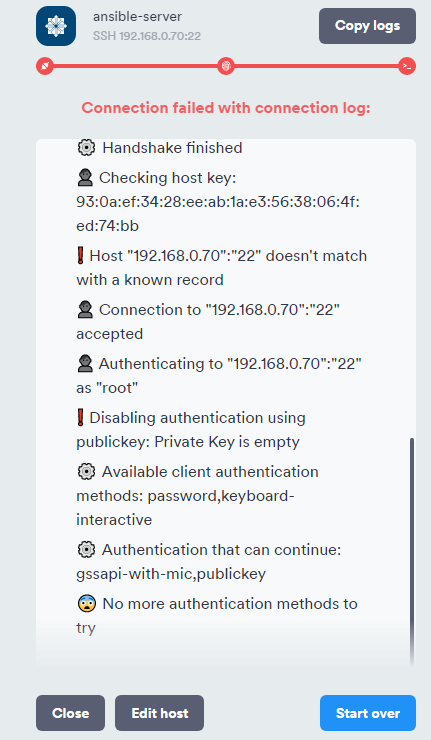
...다시 설치중...책에는 재설정하는 컨피그 방법을 가이드(따봉입니다.) 하고 있어서 해당부분을 진행중이었는데
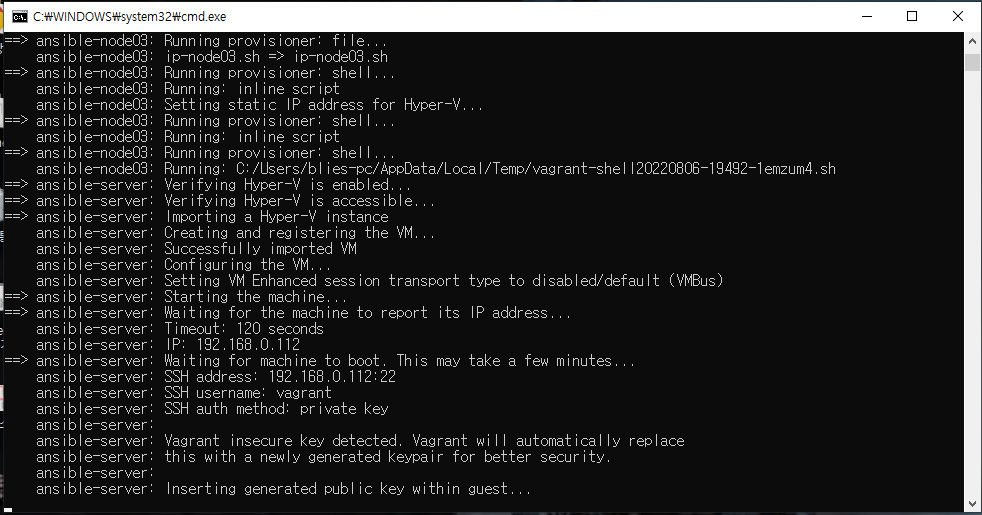
설치 하던 와중에 vagrant를 통해서 접속을 했었다는것이 기억남...
재설치를 완료하여 진행했더니..접속이 잘됩니다. ㅎㅎㅎ
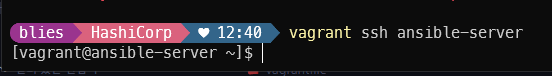
nginx 설치 및 삭제하기
nginx_install.yml
---
- name: Install nginx on CentOS
hosts: CentOS
gather_facts: no
become: yes
tasks:
- name: install epel-release
yum: name=epel-release state=latest
- name: install nginx web server
yum: name=nginx state=present
- name: upload default index.html for web server
get_url: url=https://www.nginx.com dest=/usr/share/nginx/html/ mode=0644
- name: start nginx web server
service: name=nginx state=startednginx_remove.yml
---
- name: Remove nginx on CentOS
hosts: CentOS
gather_facts: no
become: yes
tasks:
- name: remove epel-release
yum: name=epel-release state=absent
- name: remove nginx web server
yum: name=nginx state=absent인스톨 명령 후 실행 후 사이트 정상접속 확인
anp nginx_install.yml -k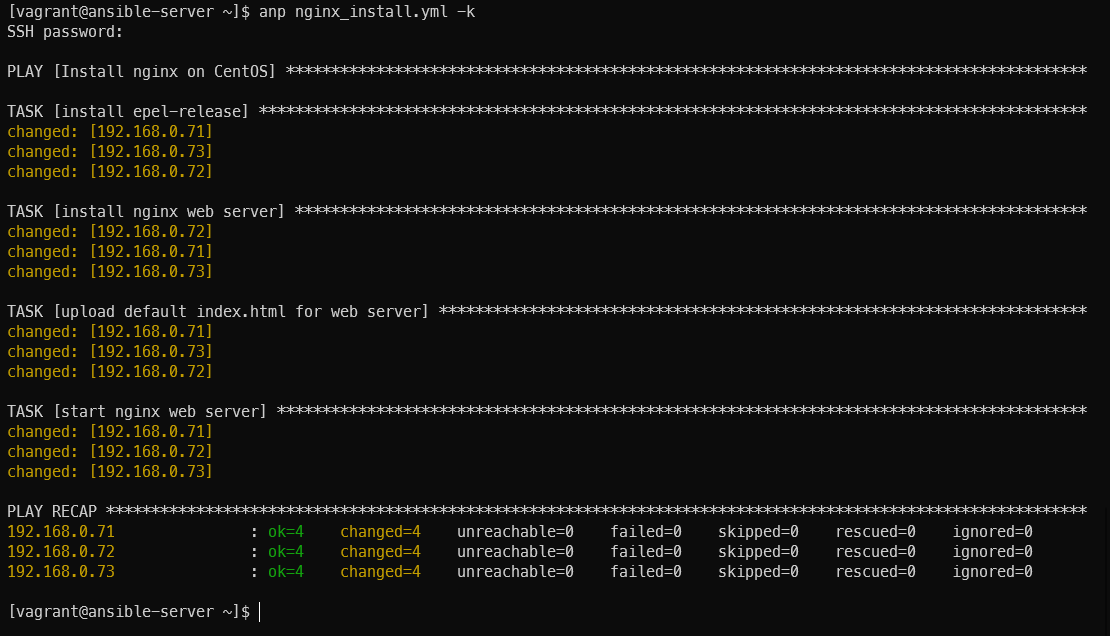
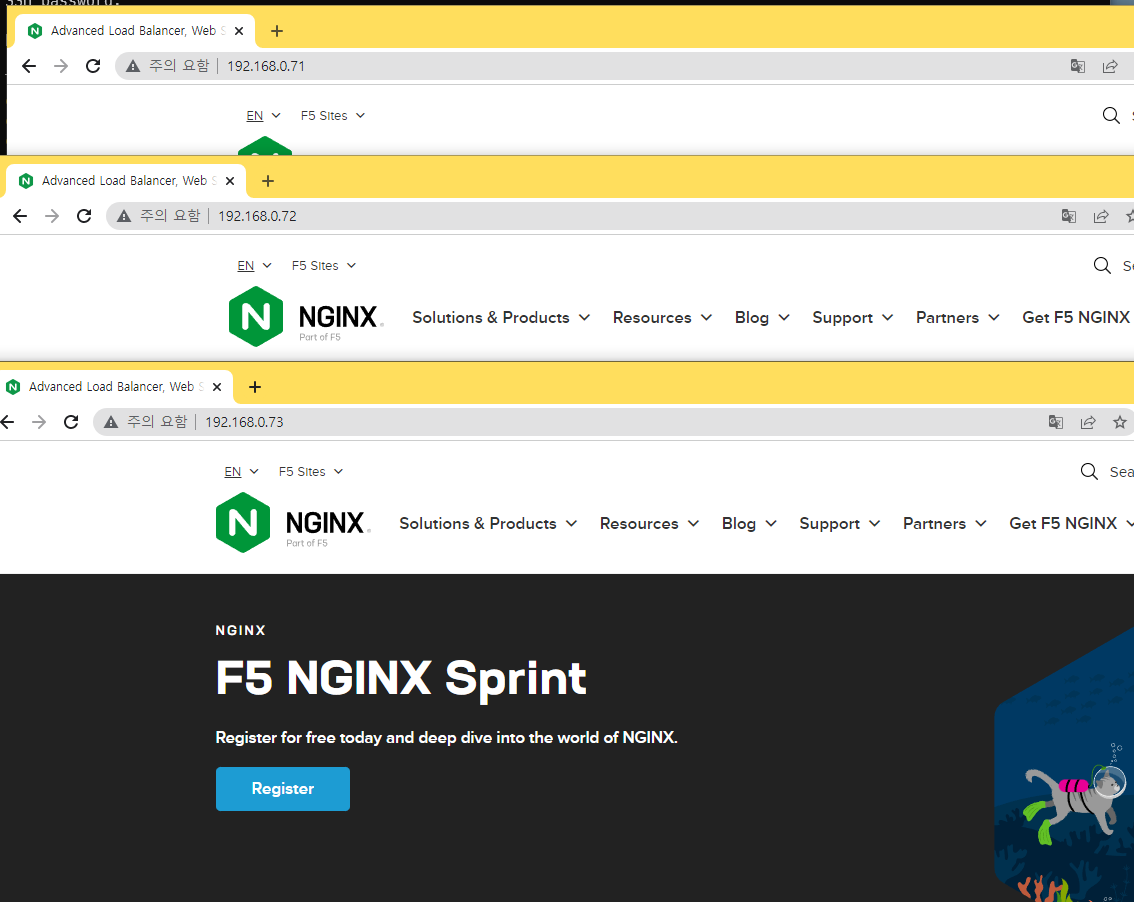
사이트 삭제
anp nginx_remove.yml -k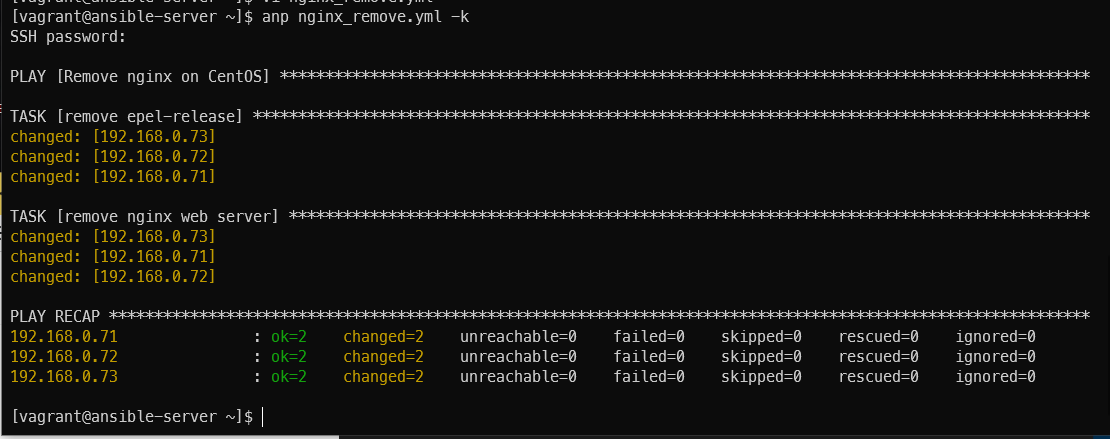
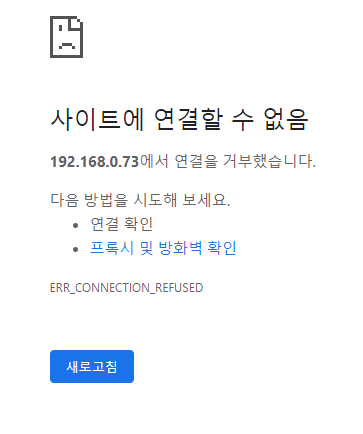
현재 계정 실행은 vagrant로 실행하고 있기 때문에 sudo 권한이 필요함, 따라서 become라는 구문을 통해서 실행 될 테스크들의 권한을 높여야 함.
become: yes현재 시간 확인 (UTC 기준)
노드들도 확인
timedatectl
ans all -m shell -a "timedatectl | grep 'Time zone'" -k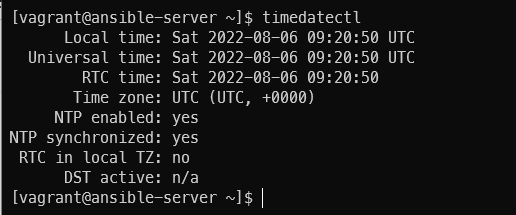
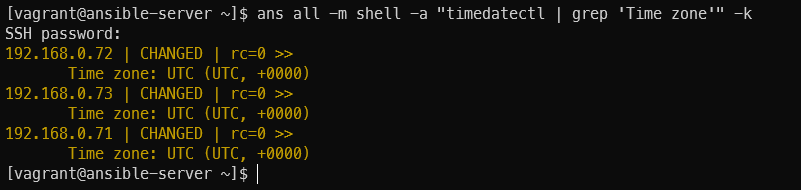
타임존 한국으로 변경 작업 후 확인
timezone.yml
---
- name: Setup CentOS timezone
hosts: CentOS
gather_facts: no
become: yes
tasks:
- name: set timezone to Asia/Seoul
timezone: name=Asia/Seoulanp timezone.yml -k
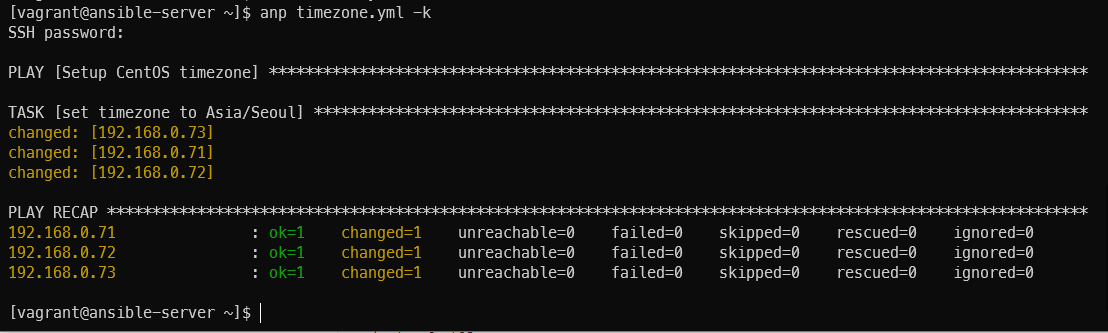
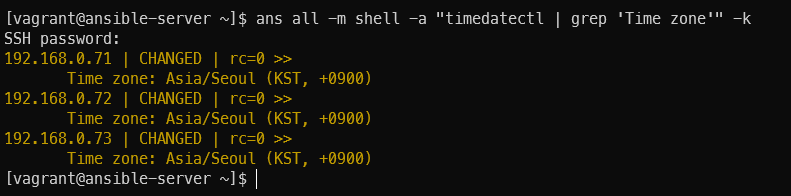
앤서블 서버 시간 대 변경
심볼링 링크 -s : 심블록 링크 파일 생성, -f 지정된 위치에 파일이 있다면, 지우고 새로 생성(force)
sudo ln -sf /usr/share/zoneinfo/Asia/Seoul /etc/localtime
timedatectl | grep 'Time zone'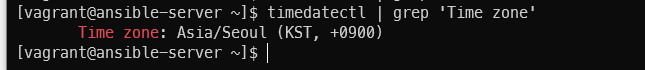
NFS 서버와 클라이언트 구성하기
nfs.yml
---
- name: Setup for nfs server
hosts: localhost
gather_facts: no
tasks:
- name: make nfs_shared directory
file:
path: /home/vagrant/nfs_shared
state: directory
mode: 0777
- name: configure /etc/exports
become: yes
lineinfile:
path: /etc/exports
line: /home/vagrant/nfs_shared 192.168.0.0/24(rw,sync)
- name: nfs service restart
become: yes
service:
name: nfs
state: restarted
- name: Setup for nfs clients
hosts: CentOS
gather_facts: no
tasks:
- name: make nfs_client directory
file:
path: /home/vagrant/nfs
state: directory
- name: mount point directory as client
become: yes
mount:
path: /home/vagrant/nfs
src: 192.168.0.70:/home/vagrant/nfs_shared
fstype: nfs
opts: nfsvers=3
state: mountednfs 설정 적용
anp nfs.yml -k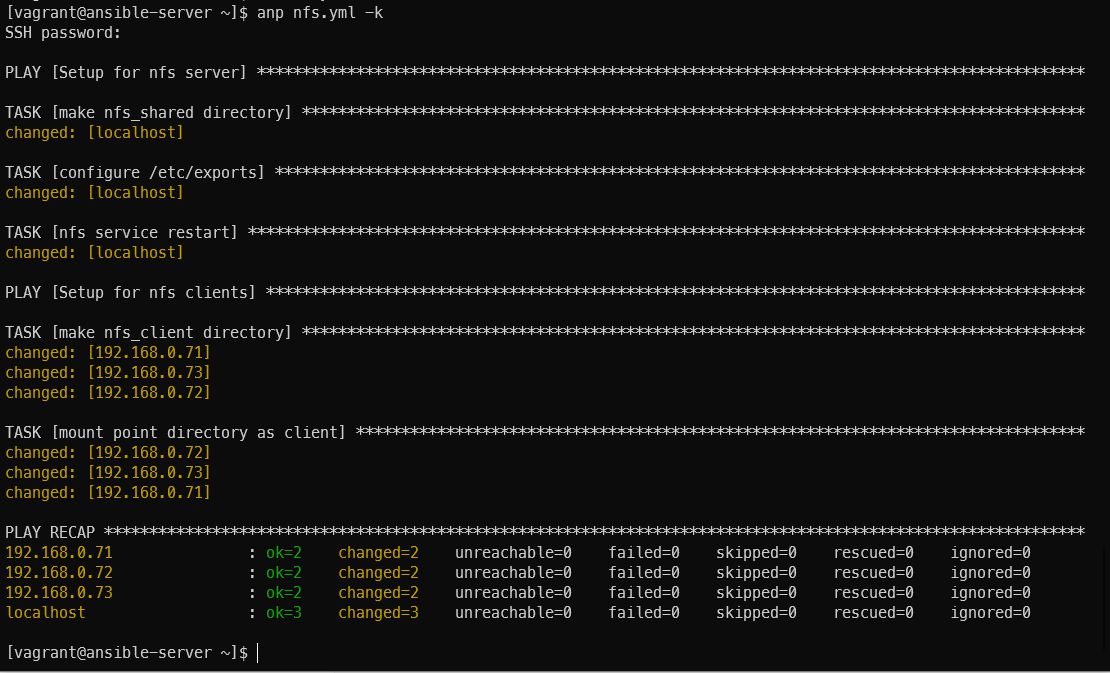
nfs 서버 설정 확인
cat /etc/exports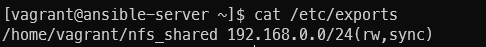
각 노드의 nfs 공유 디렉터리에 각 호스트 이름을 기록
ans all -m shell -a "cat /etc/hostname | xargs -i touch ./nfs/{}" -k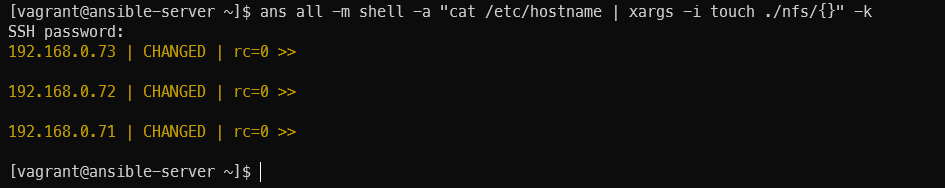
확인
ls ./nfs_shared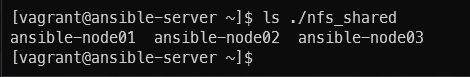
노드에서도 nfs 작동 확인
ssh vagrant@192.160.0.71
ls ./nfs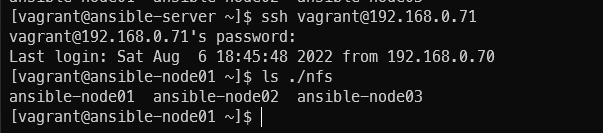
우분투 추가하기
vagrantfile
# -*- mode: ruby -*-
# vi: set ft=ruby :
Vagrant.configure("2") do |config|
#==============#
# CentOS nodes #
#==============#
#Ansible-Node01
config.vm.define "ansible-node01" do |cfg|
cfg.vm.box = "centos/7"
cfg.vm.provider "hyper-v" do |hv|
hv.name = "Ansible-node01"
end
cfg.vm.host_name = "ansible-node01"
cfg.vm.network "public_network", bridge: "External_Switch"
cfg.vm.synced_folder "../data", "/vagrant", disabled: true
cfg.vm.provision "file", source: "ip-node01.sh",
destination: "ip-node01.sh"
cfg.vm.provision "shell", inline: "source ./ip-node01.sh"
cfg.vm.provision "shell", inline: "systemctl restart network &"
cfg.vm.provision "shell", path: "bash_ssh_conf_4_CentOS.sh"
end
#Ansible-Node02
config.vm.define "ansible-node02" do |cfg|
cfg.vm.box = "centos/7"
cfg.vm.provider "hyper-v" do |hv|
hv.name = "Ansible-node02"
end
cfg.vm.host_name = "ansible-node02"
cfg.vm.network "public_network", bridge: "External_Switch"
cfg.vm.synced_folder "../data", "/vagrant", disabled: true
cfg.vm.provision "file", source: "ip-node02.sh",
destination: "ip-node02.sh"
cfg.vm.provision "shell", inline: "source ./ip-node02.sh"
cfg.vm.provision "shell", inline: "systemctl restart network &"
cfg.vm.provision "shell", path: "bash_ssh_conf_4_CentOS.sh"
end
#Ansible-Node03
config.vm.define "ansible-node03" do |cfg|
cfg.vm.box = "centos/7"
cfg.vm.provider "hyper-v" do |hv|
hv.name = "Ansible-node03"
end
cfg.vm.host_name = "ansible-node03"
cfg.vm.network "public_network", bridge: "External_Switch"
cfg.vm.synced_folder "../data", "/vagrant", disabled: true
cfg.vm.provision "file", source: "ip-node03.sh",
destination: "ip-node03.sh"
cfg.vm.provision "shell", inline: "source ./ip-node03.sh"
cfg.vm.provision "shell", inline: "systemctl restart network &"
cfg.vm.provision "shell", path: "bash_ssh_conf_4_CentOS.sh"
end
#==============#
# Ubuntu nodes #
#==============#
#Ansible-Node04
config.vm.define "ansible-node04" do |cfg|
cfg.vm.box = "ubuntu/trusty64"
cfg.vm.provider "hyper-v" do |hv|
hv.name = "Ansible-node04"
end
cfg.vm.host_name = "ansible-node04"
cfg.vm.network "public_network", bridge: "External_Switch"
cfg.vm.synced_folder "../data", "/vagrant", disabled: true
cfg.vm.provision "file", source: "ip-node04.sh",
destination: "ip-node04.sh"
cfg.vm.provision "shell", inline: "source ./ip-node04.sh"
cfg.vm.provision "shell", inline: "systemctl restart network &"
end
#Ansible-Node05
config.vm.define "ansible-node05" do |cfg|
cfg.vm.box = "ubuntu/trusty64"
cfg.vm.provider "hyper-v" do |hv|
hv.name = "Ansible-node05"
end
cfg.vm.host_name = "ansible-node05"
cfg.vm.network "public_network", bridge: "External_Switch"
cfg.vm.synced_folder "../data", "/vagrant", disabled: true
cfg.vm.provision "file", source: "ip-node05.sh",
destination: "ip-node05.sh"
cfg.vm.provision "shell", inline: "source ./ip-node05.sh"
cfg.vm.provision "shell", inline: "systemctl restart network &"
end
#Ansible-Node06
config.vm.define "ansible-node06" do |cfg|
cfg.vm.box = "ubuntu/trusty64"
cfg.vm.provider "hyper-v" do |hv|
hv.name = "Ansible-node06"
end
cfg.vm.host_name = "ansible-node06"
cfg.vm.network "public_network", bridge: "External_Switch"
cfg.vm.synced_folder "../data", "/vagrant", disabled: true
cfg.vm.provision "file", source: "ip-node06.sh",
destination: "ip-node06.sh"
cfg.vm.provision "shell", inline: "source ./ip-node06.sh"
cfg.vm.provision "shell", inline: "systemctl restart network &"
end
#================#
# Ansible Server #
#================#
config.vm.define "ansible-server" do |cfg|
cfg.vm.box = "centos/7"
cfg.vm.provider "hyper-v" do |hv|
hv.name = "Ansible-Server"
end
cfg.vm.host_name = "ansible-server"
cfg.vm.network "public_network", bridge: "External_Switch"
cfg.vm.synced_folder "../data", "/vagrant", disabled: true
cfg.vm.provision "file", source: "ip-server.sh",
destination: "ip-server.sh"
cfg.vm.provision "shell", inline: "source ./ip-server.sh"
cfg.vm.provision "shell", inline: "systemctl restart network &"
cfg.vm.provision "shell", inline: "yum install epel-release -y && yum install ansible -y"
cfg.vm.provision "file", source: "ansible_env_ready.yml",
destination: "ansible_env_ready.yml"
cfg.vm.provision "shell", inline: "ansible-playbook ansible_env_ready.yml"
cfg.vm.provision "shell", path: "add_ssh_auth.sh", privileged: false
end
end앤서블환경구성 아뮬
ansible_env_ready.yml
---
- name: Setup for the Ansible's Environment
hosts: localhost
gather_facts: no
tasks:
- name: Add "/etc/ansible/hosts"
blockinfile:
path: /etc/ansible/hosts
block: |
[CentOS]
192.168.0.71
192.168.0.72
192.168.0.73
[Ubuntu]
192.168.0.74
192.168.0.75
192.168.0.76
- name: Install sshpass for Authentication
yum:
name: sshpass
state: present
- name: Create vim env's directories & files
shell: "{{ item }}"
with_items:
- "mkdir -p /home/vagrant/.vim/autoload /home/vagrant/.vim/bundle"
- "touch /home/vagrant/.vimrc"
- "touch /home/vagrant/.bashrc"
- name: Install vim-enhanced
yum:
name: vim-enhanced
state: present
- name: Install git
yum:
name: git
state: present
- name: Download pathogen.vim
shell: "curl -fLo /home/vagrant/.vim/autoload/pathogen.vim
https://tpo.pe/pathogen.vim"
- name: Git clone vim-ansible-yaml
git:
repo: https://github.com/chase/vim-ansible-yaml.git
dest: /home/vagrant/.vim/bundle/vim-ansible-yaml
- name: Configure vimrc
lineinfile:
path: /home/vagrant/.vimrc
line: "{{ item }}"
with_items:
- "set number"
- "execute pathogen#infect()"
- "syntax on"
- name: Configure Bashrc
lineinfile:
path: /home/vagrant/.bashrc
line: "{{ item }}"
with_items:
- "alias ans='ansible'"
- "alias anp='ansible-playbook'"ssh 인증 추가
add_ssh_auth.sh
#! /usr/bin/env bash
#ssh key 생성
sshpass -p vagrant ssh -T -o StrictHostKeyChecking=no vagrant@192.168.0.71
sshpass -p vagrant ssh -T -o StrictHostKeyChecking=no vagrant@192.168.0.72
sshpass -p vagrant ssh -T -o StrictHostKeyChecking=no vagrant@192.168.0.73
sshpass -p vagrant ssh -T -o StrictHostKeyChecking=no vagrant@192.168.0.74
sshpass -p vagrant ssh -T -o StrictHostKeyChecking=no vagrant@192.168.0.75
sshpass -p vagrant ssh -T -o StrictHostKeyChecking=no vagrant@192.168.0.76기존 앤서블 테스트 환경 삭제
vagrant destroy -f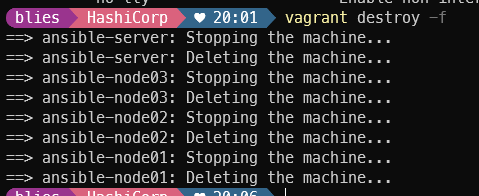
우분투 추가
vagrant up를 했으나 오류가 나서 확인해보니 vagrant 는 우분투 기반에 대해서는 virtualbox로만 지원하는것으로 확인
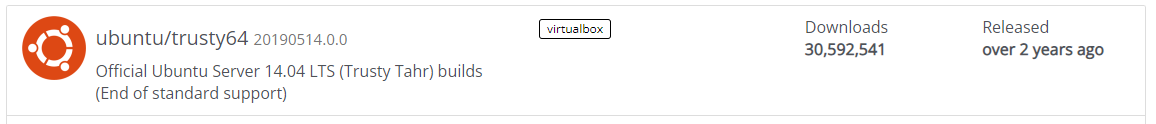
책 내용 확인 시 CentOS 진행하던 것과 동일해서 우분투 부분 실습은 제외하는것으로 우선 진행
윈도우를 다루기
윈도우 노두 추가한 베어그런트파일
vagrantfile
# -*- mode: ruby -*-
# vi: set ft=ruby :
Vagrant.configure("2") do |config|
#==============#
# CentOS nodes #
#==============#
#Ansible-Node01
config.vm.define "ansible-node01" do |cfg|
cfg.vm.box = "centos/7"
cfg.vm.provider "hyper-v" do |hv|
hv.name = "Ansible-node01"
end
cfg.vm.host_name = "ansible-node01"
cfg.vm.network "public_network", bridge: "External_Switch"
cfg.vm.synced_folder "../data", "/vagrant", disabled: true
cfg.vm.provision "file", source: "ip-node01.sh",
destination: "ip-node01.sh"
cfg.vm.provision "shell", inline: "source ./ip-node01.sh"
cfg.vm.provision "shell", inline: "systemctl restart network &"
cfg.vm.provision "shell", path: "bash_ssh_conf_4_CentOS.sh"
end
#Ansible-Node02
config.vm.define "ansible-node02" do |cfg|
cfg.vm.box = "centos/7"
cfg.vm.provider "hyper-v" do |hv|
hv.name = "Ansible-node02"
end
cfg.vm.host_name = "ansible-node02"
cfg.vm.network "public_network", bridge: "External_Switch"
cfg.vm.synced_folder "../data", "/vagrant", disabled: true
cfg.vm.provision "file", source: "ip-node02.sh",
destination: "ip-node02.sh"
cfg.vm.provision "shell", inline: "source ./ip-node02.sh"
cfg.vm.provision "shell", inline: "systemctl restart network &"
cfg.vm.provision "shell", path: "bash_ssh_conf_4_CentOS.sh"
end
#Ansible-Node03
config.vm.define "ansible-node03" do |cfg|
cfg.vm.box = "centos/7"
cfg.vm.provider "hyper-v" do |hv|
hv.name = "Ansible-node03"
end
cfg.vm.host_name = "ansible-node03"
cfg.vm.network "public_network", bridge: "External_Switch"
cfg.vm.synced_folder "../data", "/vagrant", disabled: true
cfg.vm.provision "file", source: "ip-node03.sh",
destination: "ip-node03.sh"
cfg.vm.provision "shell", inline: "source ./ip-node03.sh"
cfg.vm.provision "shell", inline: "systemctl restart network &"
cfg.vm.provision "shell", path: "bash_ssh_conf_4_CentOS.sh"
end
#================#
# Windows Server #
#================#
#Ansible-Node03
config.vm.define "ansible-node07" do |cfg|
cfg.vm.box = "mwrock/Windows2016"
cfg.vm.provider "hyper-v" do |hv|
hv.name = "Ansible-node07"
hv.customize ['modifyvm', :id, '--clipboard', 'bidirectional']
hv.gui = false
end
cfg.vm.host_name = "ansible-node07"
cfg.vm.network "public_network", bridge: "External_Switch"
cfg.vm.network "forwarded_port", guest: 22, host: 60017, auto_correct: true, id: "ssh"
cfg.vm.synced_folder "../data", "/vagrant", disabled: true
cfg.vm.provision "shell", inline: "netsh advfirewall set allprofiles state off"
end
#================#
# Ansible Server #
#================#
config.vm.define "ansible-server" do |cfg|
cfg.vm.box = "centos/7"
cfg.vm.provider "hyper-v" do |hv|
hv.name = "Ansible-Server"
end
cfg.vm.host_name = "ansible-server"
cfg.vm.network "public_network", bridge: "External_Switch"
cfg.vm.synced_folder "../data", "/vagrant", disabled: true
cfg.vm.provision "file", source: "ip-server.sh",
destination: "ip-server.sh"
cfg.vm.provision "shell", inline: "source ./ip-server.sh"
cfg.vm.provision "shell", inline: "systemctl restart network &"
cfg.vm.provision "shell", inline: "yum install epel-release -y && yum install ansible -y"
cfg.vm.provision "file", source: "ansible_env_ready.yml",
destination: "ansible_env_ready.yml"
cfg.vm.provision "shell", inline: "ansible-playbook ansible_env_ready.yml"
cfg.vm.provision "shell", path: "add_ssh_auth.sh", privileged: false
end
end앤서블 환경설정 파일
ansible_env_ready.yml
---
- name: Setup for the Ansible's Environment
hosts: localhost
gather_facts: no
tasks:
- name: Add "/etc/ansible/hosts"
blockinfile:
path: /etc/ansible/hosts
block: |
[CentOS]
192.168.0.71
192.168.0.72
192.168.0.73
[Windows]
172.168.0.77
- name: Install sshpass for Authentication
yum:
name: sshpass
state: present
- name: Create vim env's directories & files
shell: "{{ item }}"
with_items:
- "mkdir -p /home/vagrant/.vim/autoload /home/vagrant/.vim/bundle"
- "touch /home/vagrant/.vimrc"
- "touch /home/vagrant/.bashrc"
- name: Install vim-enhanced
yum:
name: vim-enhanced
state: present
- name: Install git
yum:
name: git
state: present
- name: Download pathogen.vim
shell: "curl -fLo /home/vagrant/.vim/autoload/pathogen.vim
https://tpo.pe/pathogen.vim"
- name: Git clone vim-ansible-yaml
git:
repo: https://github.com/chase/vim-ansible-yaml.git
dest: /home/vagrant/.vim/bundle/vim-ansible-yaml
- name: Configure vimrc
lineinfile:
path: /home/vagrant/.vimrc
line: "{{ item }}"
with_items:
- "set number"
- "execute pathogen#infect()"
- "syntax on"
- name: Configure Bashrc
lineinfile:
path: /home/vagrant/.bashrc
line: "{{ item }}"
with_items:
- "alias ans='ansible'"
- "alias anp='ansible-playbook'"
삭제
vagrant destroy -f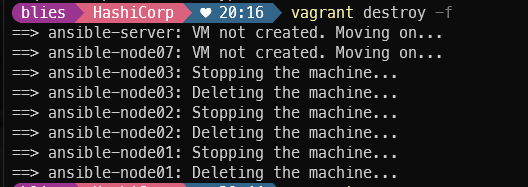
생성
vagrant up진행이 안되길래 뭔가했더니 생각치도 못한 용량부족..
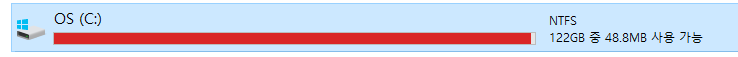
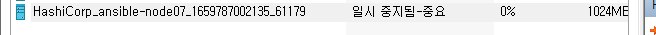
우선 D드라이브로 설정 파일들을 다 옮기고
다시 설치 작업 진행
설치는 이슈 없는데...일단 아이피 변경은 또 안되는듯 하고..찾아봐야지..ㅠㅠ
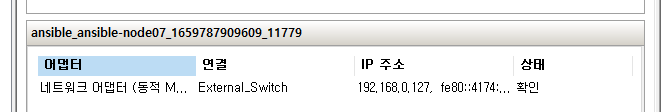
서버에 직접 들어가서 netsh로 커맨드로 입력하면 우선 정상적으로 변경되는걸로는 확인은 해서 inline에 내용 추가 해서 테스트 진행
# -*- mode: ruby -*-
# vi: set ft=ruby :
Vagrant.configure("2") do |config|
#==============#
# CentOS nodes #
#==============#
#Ansible-Node01
config.vm.define "ansible-node01" do |cfg|
cfg.vm.box = "centos/7"
cfg.vm.provider "hyper-v" do |hv|
hv.name = "Ansible-node01"
end
cfg.vm.host_name = "ansible-node01"
cfg.vm.network "public_network", bridge: "External_Switch"
cfg.vm.synced_folder "../data", "/vagrant", disabled: true
cfg.vm.provision "file", source: "ip-node01.sh",
destination: "ip-node01.sh"
cfg.vm.provision "shell", inline: "source ./ip-node01.sh"
cfg.vm.provision "shell", inline: "systemctl restart network &"
cfg.vm.provision "shell", path: "bash_ssh_conf_4_CentOS.sh"
end
#Ansible-Node02
config.vm.define "ansible-node02" do |cfg|
cfg.vm.box = "centos/7"
cfg.vm.provider "hyper-v" do |hv|
hv.name = "Ansible-node02"
end
cfg.vm.host_name = "ansible-node02"
cfg.vm.network "public_network", bridge: "External_Switch"
cfg.vm.synced_folder "../data", "/vagrant", disabled: true
cfg.vm.provision "file", source: "ip-node02.sh",
destination: "ip-node02.sh"
cfg.vm.provision "shell", inline: "source ./ip-node02.sh"
cfg.vm.provision "shell", inline: "systemctl restart network &"
cfg.vm.provision "shell", path: "bash_ssh_conf_4_CentOS.sh"
end
#Ansible-Node03
config.vm.define "ansible-node03" do |cfg|
cfg.vm.box = "centos/7"
cfg.vm.provider "hyper-v" do |hv|
hv.name = "Ansible-node03"
end
cfg.vm.host_name = "ansible-node03"
cfg.vm.network "public_network", bridge: "External_Switch"
cfg.vm.synced_folder "../data", "/vagrant", disabled: true
cfg.vm.provision "file", source: "ip-node03.sh",
destination: "ip-node03.sh"
cfg.vm.provision "shell", inline: "source ./ip-node03.sh"
cfg.vm.provision "shell", inline: "systemctl restart network &"
cfg.vm.provision "shell", path: "bash_ssh_conf_4_CentOS.sh"
end
#================#
# Windows Server #
#================#
#Ansible-Node03
config.vm.define "ansible-node07" do |cfg|
cfg.vm.box = "mwrock/Windows2016"
cfg.vm.provider "hyper-v" do |hv|
hv.name = "Ansible-node07"
hv.customize ['modifyvm', :id, '--clipboard', 'bidirectional']
hv.gui = false
end
cfg.vm.host_name = "ansible-node07"
cfg.vm.network "public_network", bridge: "External_Switch"
cfg.vm.network "forwarded_port", guest: 22, host: 60017, auto_correct: true, id: "ssh"
cfg.vm.synced_folder "../data", "/vagrant", disabled: true
cfg.vm.provision "shell", inline: "netsh advfirewall set allprofiles state off"
cfg.vm.provision "shell", inline: "netsh interface ipv4 set address name='Ethernet' static 192.168.0.77 255.255.255.0 192.168.0.1"
cfg.vm.provision "shell", inline: "netsh interface ipv4 set dns name='Ethernet' static 8.8.8.8"
end
#================#
# Ansible Server #
#================#
config.vm.define "ansible-server" do |cfg|
cfg.vm.box = "centos/7"
cfg.vm.provider "hyper-v" do |hv|
hv.name = "Ansible-Server"
end
cfg.vm.host_name = "ansible-server"
cfg.vm.network "public_network", bridge: "External_Switch"
cfg.vm.synced_folder "../data", "/vagrant", disabled: true
cfg.vm.provision "file", source: "ip-server.sh",
destination: "ip-server.sh"
cfg.vm.provision "shell", inline: "source ./ip-server.sh"
cfg.vm.provision "shell", inline: "systemctl restart network &"
cfg.vm.provision "shell", inline: "yum install epel-release -y && yum install ansible -y"
cfg.vm.provision "file", source: "ansible_env_ready.yml",
destination: "ansible_env_ready.yml"
cfg.vm.provision "shell", inline: "ansible-playbook ansible_env_ready.yml"
cfg.vm.provision "shell", path: "add_ssh_auth.sh", privileged: false
end
end스크립트 돌면서 정상적으로 아이피 변경 확인은 했으나
이후 진행이 안되서 다시 확인중
윈도우 쪽은 우선 제외하고 진행
[우아하게 앤서블] Chapter 3 - 베이그런트를 이용해서 앤서블의 실습 환경 구성하기
참고사항
책과는 다르게 Hyper-V 환경에서 진행하고 있습니다. (책은 VirtualBox기준)
베이그런트? 사용자의 요구에 맞게 시스템 자원을 할당, 배치, 배포해 두었다가 필요 시 시스템을 사용할 수 있는 상태로 만들어 줌.(프로비저닝)
베이그런트 다운로드 : https://vagrantup.com/downloads.html
Vagrant by HashiCorp
Vagrant enables users to create and configure lightweight, reproducible, and portable development environments.
www.vagrantup.com
베이그런트 초기화
vagrant init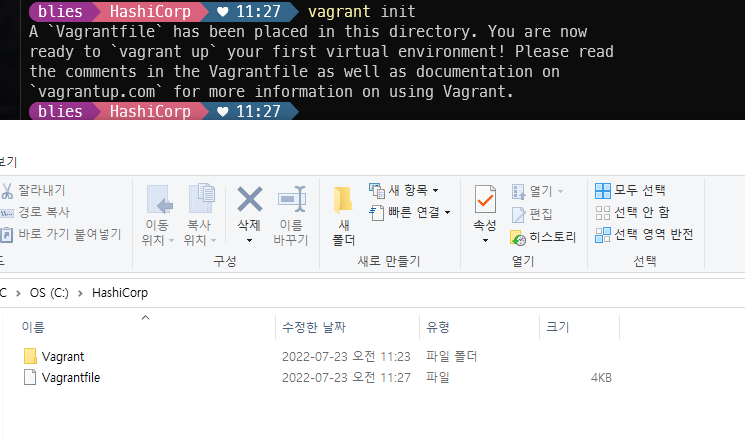
베이스 이미지가 없어서 오류 발생, 베이스 이미지 서치 해서 확인
https://app.vagrantup.com/boxes/search
https://app.vagrantup.com/centos/boxes/7
Vagrant Cloud by HashiCorp
Vagrant Cloud by HashiCorp
app.vagrantup.com
vagrant up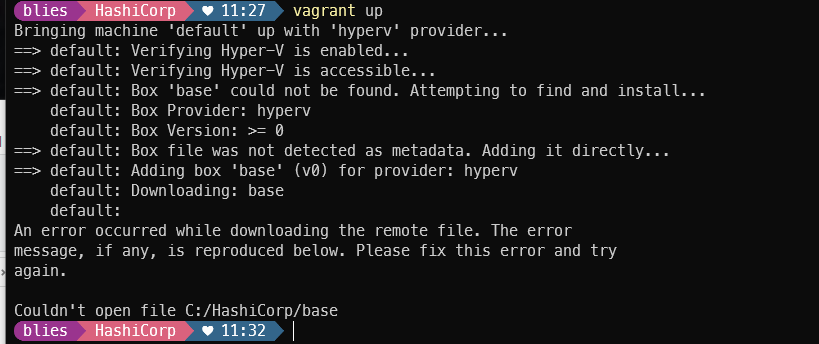
centos7을 사용할 예정이기 때문에 vagrantfile에서 config.vm.box = "centos/7" 로 변경
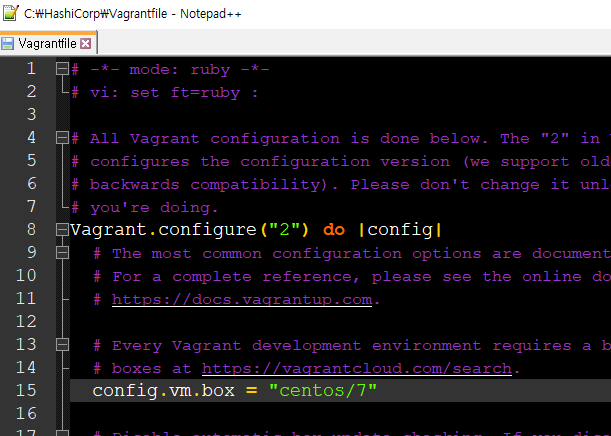
다시 vagrant up 후 정상적으로 설치중
책에서는 VirtualBox를 사용해서 혹시 hyper-v를 지원안하면 다시 해야하나 싶었는데 다행히 hyper-v도 정상적으로 지원하는것으로 확인, 스위치가 여러개 설정되있을 경우 중간에 선택해야 하는 과정 추가
vagrant up
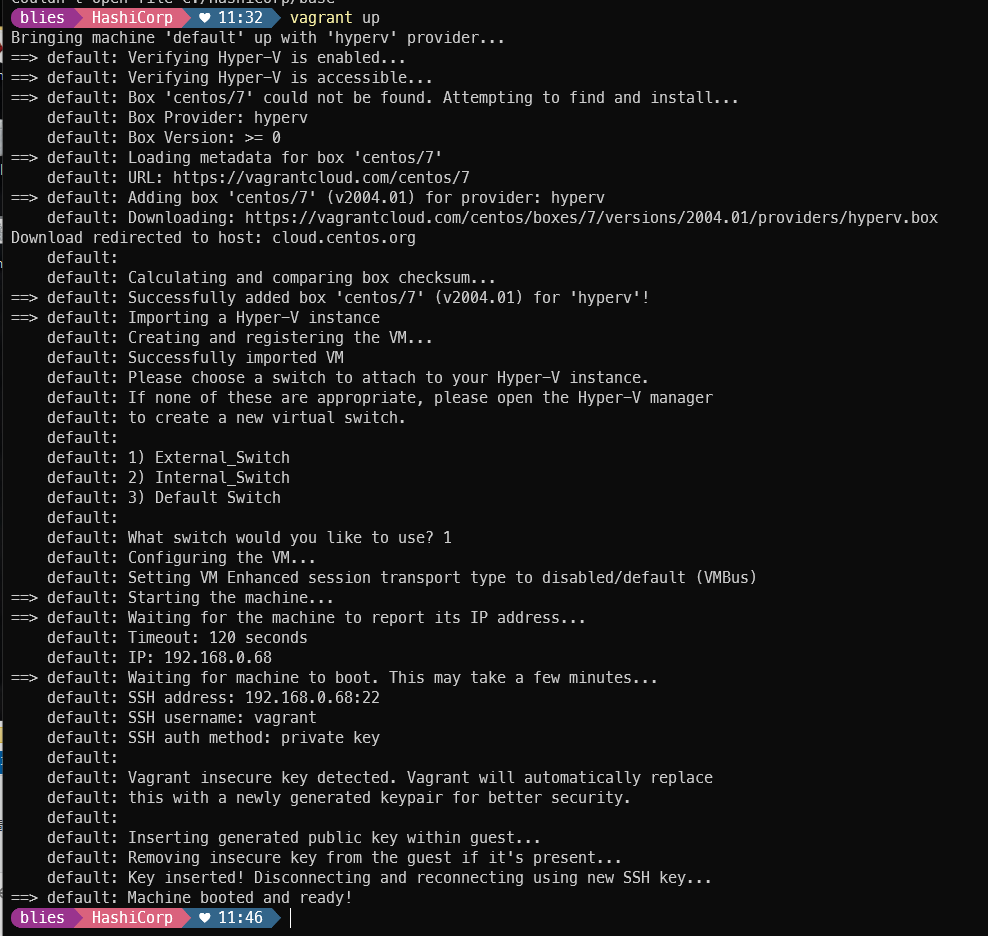
정상적으로 켜진것으로 확인
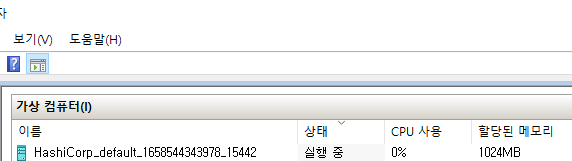
ssh접속 후 uptime과 릴리즈 확인
vagrant ssh
uptime
cat /etc/*release*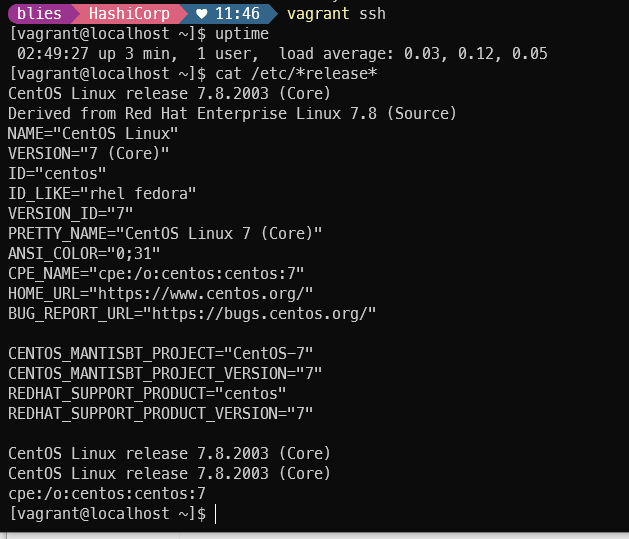
책 내용중 포트포워딩관련 에드온 설치가 필요한 것으로 나와있으나 Hyper-V의 경우 별도의 포트포워딩 없이 브릿시 네트워크 사용으로 바로 접속이 가능하여 별도의 포트포워딩 과정없이 진행.
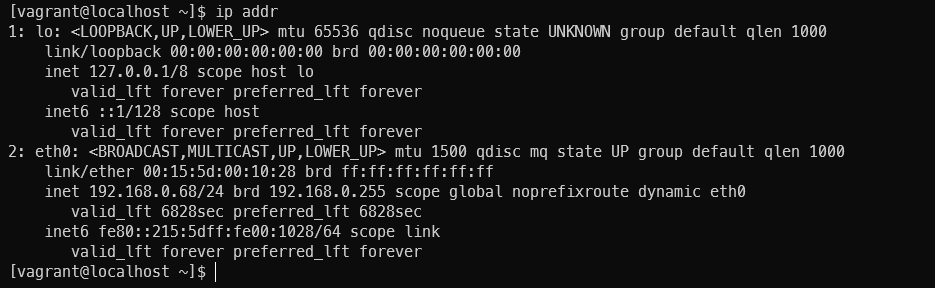
생성한 VM 삭제
vagrant destroy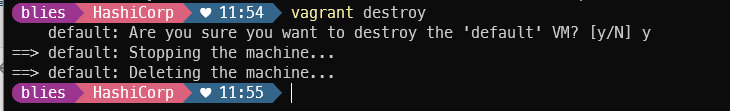
vagrantfile 설정시 참고,
provider 설정 시 hyperv가 먹히지 않아서 hyper-v로 설정했더니 정상적으로 작동
Learning to Use Vagrant on Windows 10
Vagrant and Hyper-V -- Tips and Tricks
Blog post that includes various tips, including how to install and use various features within Hyper-V.
docs.microsoft.com
# -*- mode: ruby -*-
# vi: set ft=ruby :
#================#
# Ansible Server #
#================#
Vagrant.configure("2") do |config|
config.vm.define "ansiable-server" do |cfg|
cfg.vm.box = "centos/7"
cfg.vm.provider "hyper-v" do |hv|
hv.name = "Ansible-Server"
end
cfg.vm.host_name = "ansible-server"
cfg.vm.network "public_network"
cfg.vm.synced_folder "../data", "/vagrant", disabled: true
end
end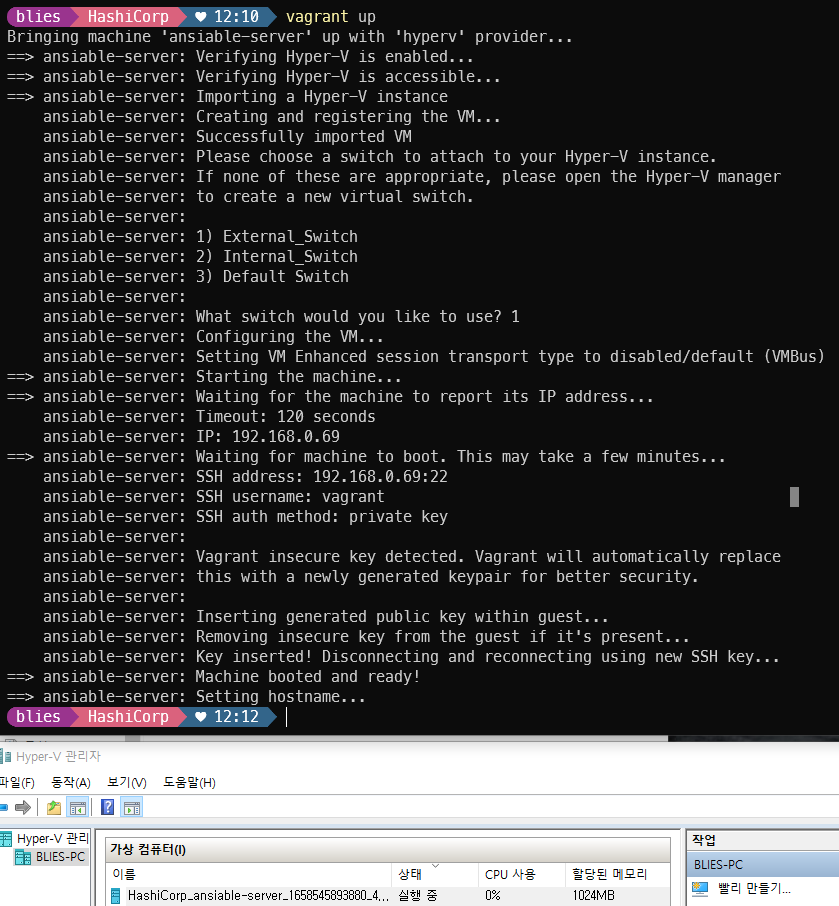
ssh 접속 시도, ansible 설치 확인, 종료
vagrant ssh
ansible
exit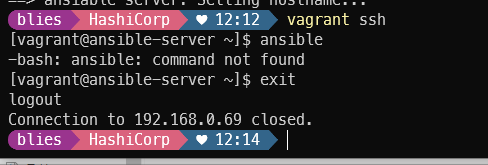
ansible no package 문제로 epel-release 추가
# -*- mode: ruby -*-
# vi: set ft=ruby :
#================#
# Ansible Server #
#================#
Vagrant.configure("2") do |config|
config.vm.define "ansiable-server" do |cfg|
cfg.vm.box = "centos/7"
cfg.vm.provider "hyper-v" do |hv|
hv.name = "Ansible-Server"
end
cfg.vm.host_name = "ansible-server"
cfg.vm.network "public_network", ip: "192.168.0.70"
cfg.vm.synced_folder "../data", "/vagrant", disabled: true
cfg.vm.provision "shell", inline: "yum install epel-release -y && yum install ansible -y"
end
end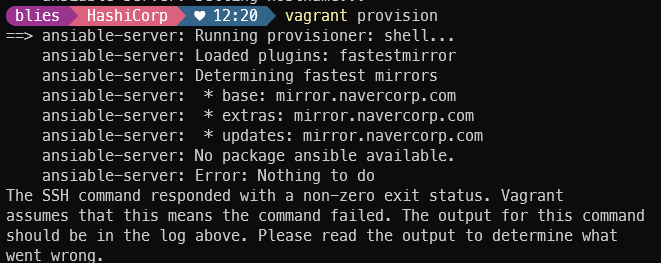
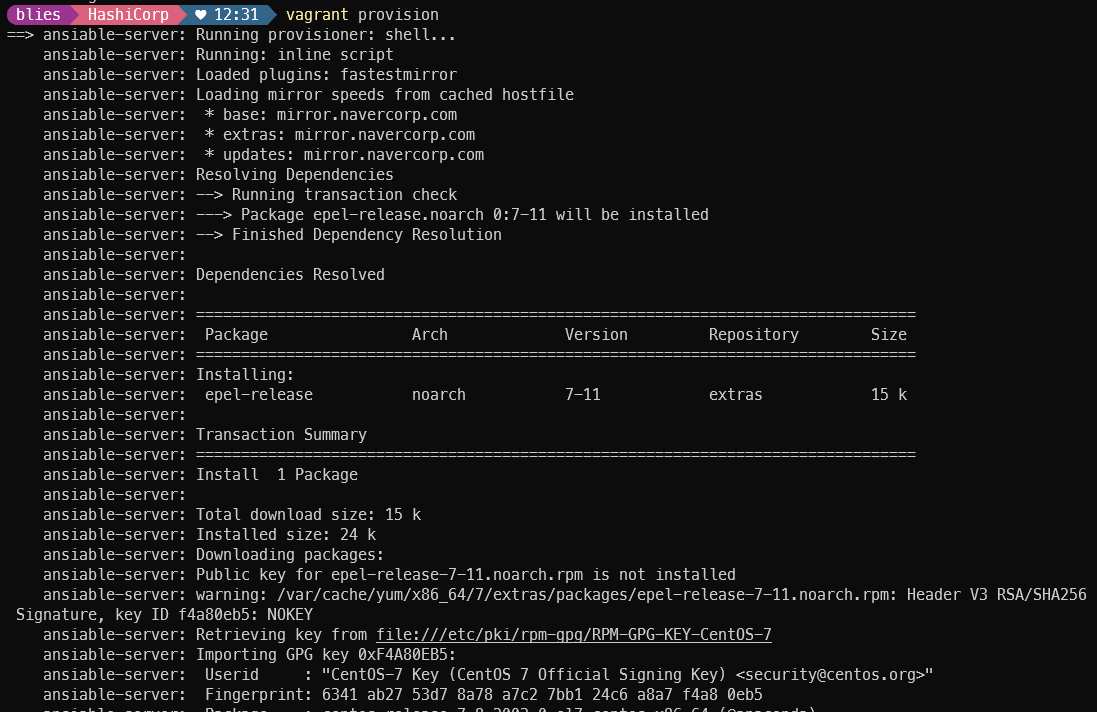
설치 후 정상 작동 확인
vagrant ssh
ansible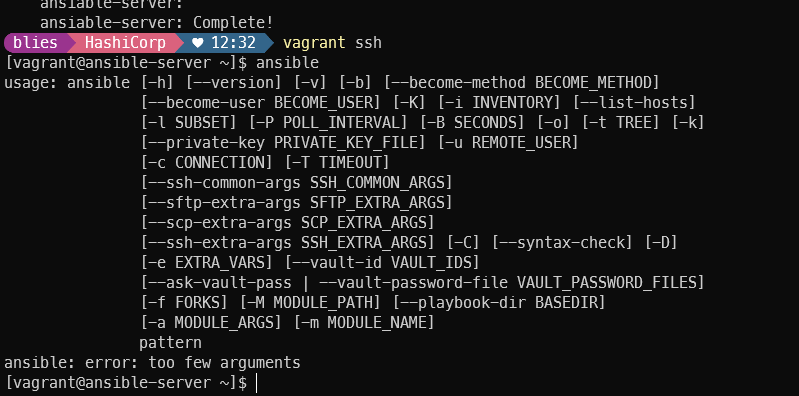
앤서블플레이북 실행환경 추가
yml 코드는 https://github.com/bjpublic/ansible
GitHub - bjpublic/ansible
Contribute to bjpublic/ansible development by creating an account on GitHub.
github.com
vagrantfile
# -*- mode: ruby -*-
# vi: set ft=ruby :
#================#
# Ansible Server #
#================#
Vagrant.configure("2") do |config|
config.vm.define "ansiable-server" do |cfg|
cfg.vm.box = "centos/7"
cfg.vm.provider "hyper-v" do |hv|
hv.name = "Ansible-Server"
end
cfg.vm.host_name = "ansible-server"
cfg.vm.network "public_network", ip: "192.168.0.70"
cfg.vm.synced_folder "../data", "/vagrant", disabled: true
cfg.vm.provision "shell", inline: "yum install epel-release -y && yum install ansible -y"
cfg.vm.provision "file", source: "ansible_env_ready.yml",
destination: "ansible_env_ready.yml"
cfg.vm.provision "shell", inline: "ansible-playbook ansible_env_ready.yml"
end
end
vagrant provision
vagrant ssh
ans
anp
vi ansible_env_ready.yml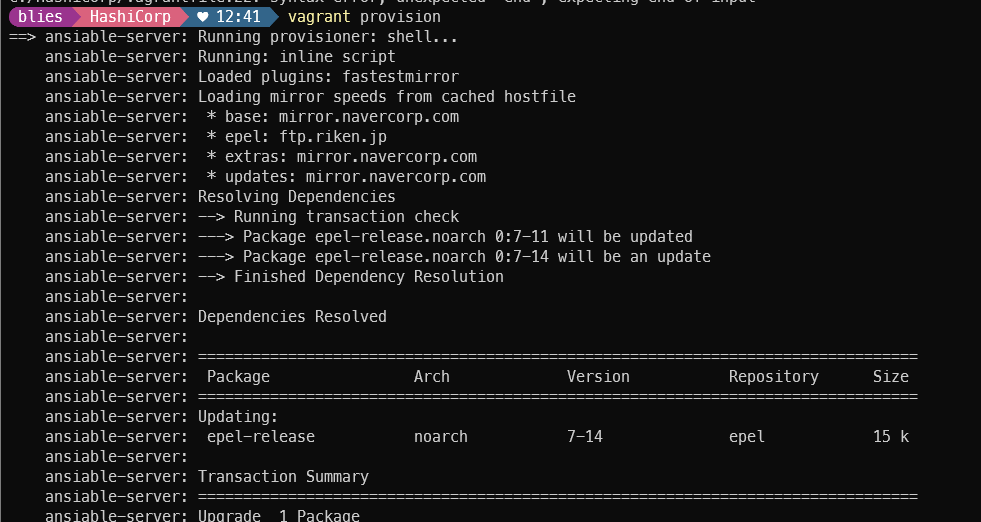
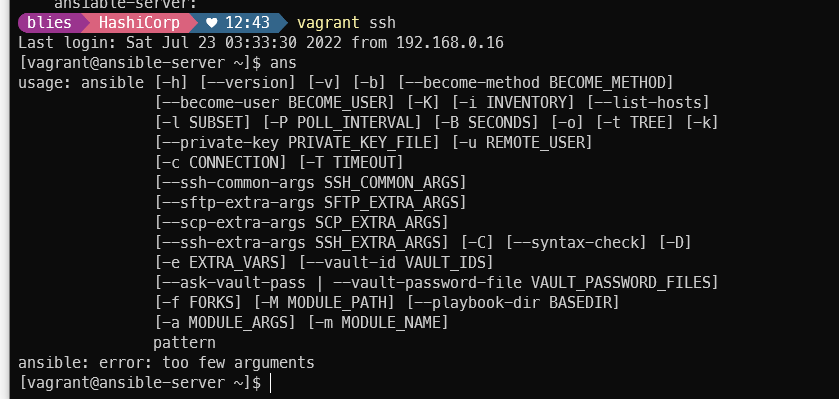
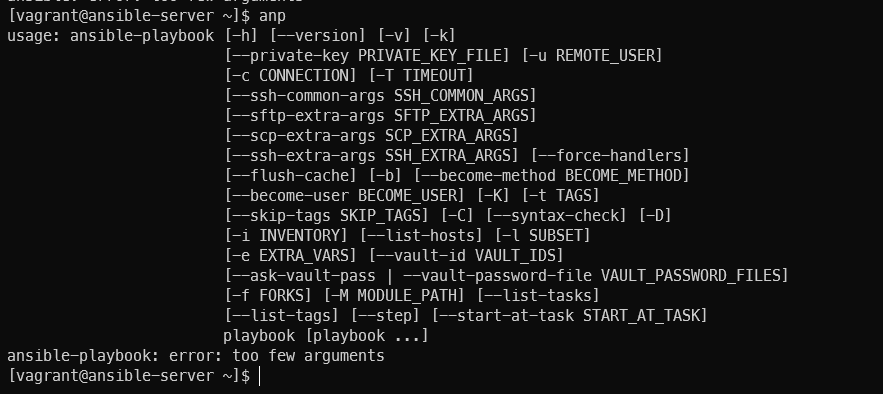
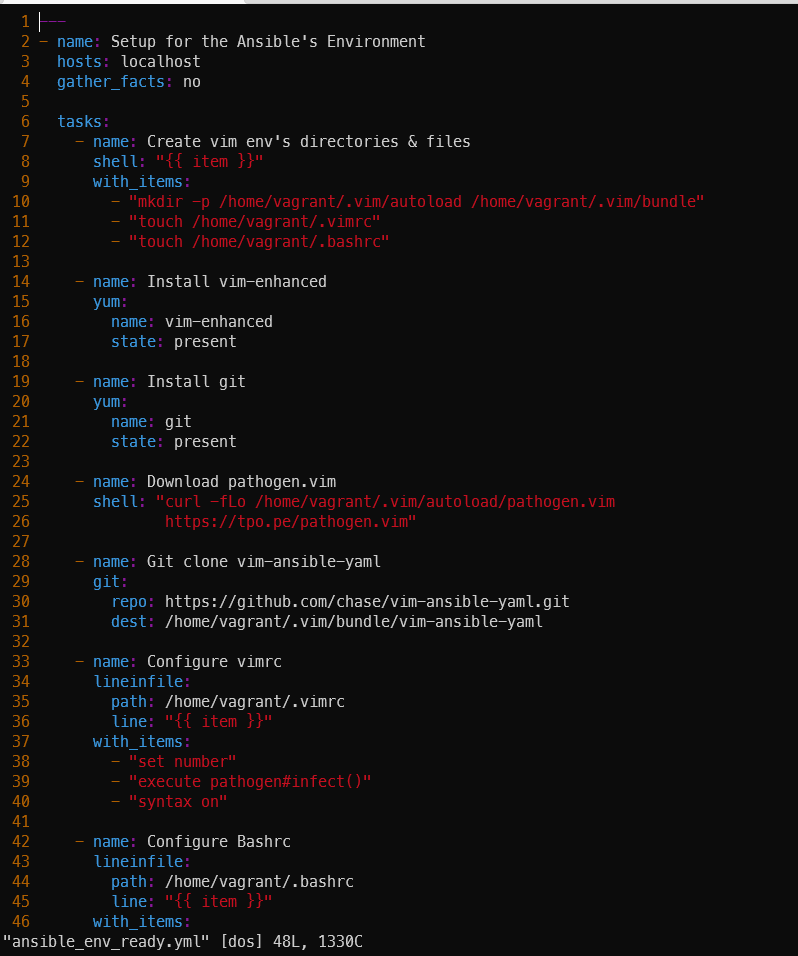
가상머신 강제 삭제
vagrant destroy -f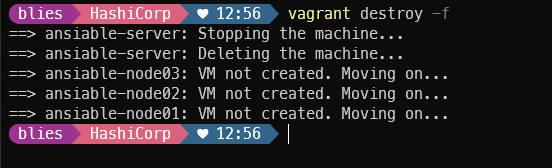
노드 추가한 코드 입력
# -*- mode: ruby -*-
# vi: set ft=ruby :
Vagrant.configure("2") do |config|
#==============#
# CentOS nodes #
#==============#
#Ansible-Node01
config.vm.define "ansiable-node01" do |cfg|
cfg.vm.box = "centos/7"
cfg.vm.provider "hyper-v" do |hv|
hv.name = "Ansible-node01"
end
cfg.vm.host_name = "ansible-node01"
cfg.vm.network "public_network", ip: "192.168.0.71", bridge: "External_Switch"
cfg.vm.synced_folder "../data", "/vagrant", disabled: true
end
#Ansible-Node02
config.vm.define "ansiable-node02" do |cfg|
cfg.vm.box = "centos/7"
cfg.vm.provider "hyper-v" do |hv|
hv.name = "Ansible-node02"
end
cfg.vm.host_name = "ansible-node02"
cfg.vm.network "public_network", ip: "192.168.0.72", bridge: "External_Switch"
cfg.vm.synced_folder "../data", "/vagrant", disabled: true
end
#Ansible-Node03
config.vm.define "ansiable-node03" do |cfg|
cfg.vm.box = "centos/7"
cfg.vm.provider "hyper-v" do |hv|
hv.name = "Ansible-node03"
end
cfg.vm.host_name = "ansible-node03"
cfg.vm.network "public_network", ip: "192.168.0.73", bridge: "External_Switch"
cfg.vm.synced_folder "../data", "/vagrant", disabled: true
end
#================#
# Ansible Server #
#================#
config.vm.define "ansiable-server" do |cfg|
cfg.vm.box = "centos/7"
cfg.vm.provider "hyper-v" do |hv|
hv.name = "Ansible-Server"
end
cfg.vm.host_name = "ansible-server"
cfg.vm.network "public_network", ip: "192.168.0.70", bridge: "External_Switch"
cfg.vm.synced_folder "../data", "/vagrant", disabled: true
cfg.vm.provision "shell", inline: "yum install epel-release -y && yum install ansible -y"
cfg.vm.provision "file", source: "ansible_env_ready.yml",
destination: "ansible_env_ready.yml"
cfg.vm.provision "shell", inline: "ansible-playbook ansible_env_ready.yml"
end
endvagrant up설치완료
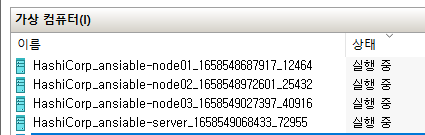
접속 확인, 앤시아블은..넘어가도록 한다..
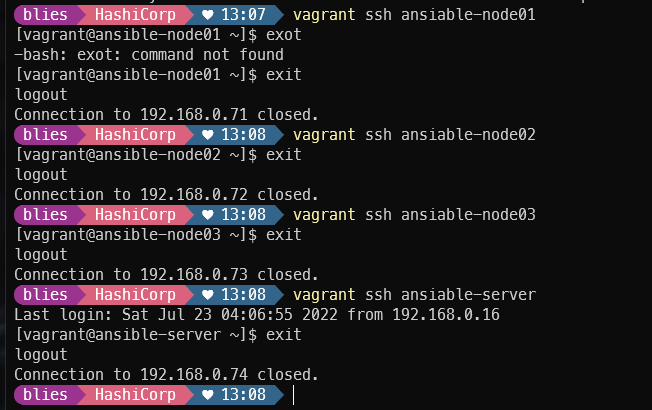
아이피를 설정해둔게 적용이 안되는것 같아서 설정을 변경(고정)
각 노드 별 아이피 설정 파일 생성
#!/bin/sh
#ip-node03
echo 'Setting static IP address for Hyper-V...'
cat << EOF > /etc/sysconfig/network-scripts/ifcfg-eth0
DEVICE=eth0
BOOTPROTO=none
ONBOOT=yes
PREFIX=24
IPADDR=192.168.0.73
GATEWAY=192.168.0.1
DNS1=8.8.8.8
EOFdhcp로 잡히는걸 static ip로 변경 후에 네트워크 재시작(백그라운드에서 하지 않을 경우 넘어가지 않아서 백그라운드에서 시작)
# -*- mode: ruby -*-
# vi: set ft=ruby :
Vagrant.configure("2") do |config|
#==============#
# CentOS nodes #
#==============#
#Ansible-Node01
config.vm.define "ansible-node01" do |cfg|
cfg.vm.box = "centos/7"
cfg.vm.provider "hyper-v" do |hv|
hv.name = "Ansible-node01"
end
cfg.vm.host_name = "ansible-node01"
cfg.vm.network "public_network", bridge: "External_Switch"
cfg.vm.synced_folder "../data", "/vagrant", disabled: true
cfg.vm.provision "file", source: "ip-node01.sh",
destination: "ip-node01.sh"
cfg.vm.provision "shell", inline: "source ./ip-node01.sh"
cfg.vm.provision "shell", inline: "systemctl restart network &"
end
#Ansible-Node02
config.vm.define "ansible-node02" do |cfg|
cfg.vm.box = "centos/7"
cfg.vm.provider "hyper-v" do |hv|
hv.name = "Ansible-node02"
end
cfg.vm.host_name = "ansible-node02"
cfg.vm.network "public_network", bridge: "External_Switch"
cfg.vm.synced_folder "../data", "/vagrant", disabled: true
cfg.vm.provision "file", source: "ip-node02.sh",
destination: "ip-node02.sh"
cfg.vm.provision "shell", inline: "source ./ip-node02.sh"
cfg.vm.provision "shell", inline: "systemctl restart network &"
end
#Ansible-Node03
config.vm.define "ansible-node03" do |cfg|
cfg.vm.box = "centos/7"
cfg.vm.provider "hyper-v" do |hv|
hv.name = "Ansible-node03"
end
cfg.vm.host_name = "ansible-node03"
cfg.vm.network "public_network", bridge: "External_Switch"
cfg.vm.synced_folder "../data", "/vagrant", disabled: true
cfg.vm.provision "file", source: "ip-node03.sh",
destination: "ip-node03.sh"
cfg.vm.provision "shell", inline: "source ./ip-node03.sh"
cfg.vm.provision "shell", inline: "systemctl restart network &"
end
#================#
# Ansible Server #
#================#
config.vm.define "ansible-server" do |cfg|
cfg.vm.box = "centos/7"
cfg.vm.provider "hyper-v" do |hv|
hv.name = "Ansible-Server"
end
cfg.vm.host_name = "ansible-server"
cfg.vm.network "public_network", bridge: "External_Switch"
cfg.vm.synced_folder "../data", "/vagrant", disabled: true
cfg.vm.provision "file", source: "ip-server.sh",
destination: "ip-server.sh"
cfg.vm.provision "shell", inline: "source ./ip-server.sh"
cfg.vm.provision "shell", inline: "systemctl restart network &"
cfg.vm.provision "shell", inline: "yum install epel-release -y && yum install ansible -y"
cfg.vm.provision "file", source: "ansible_env_ready.yml",
destination: "ansible_env_ready.yml"
cfg.vm.provision "shell", inline: "ansible-playbook ansible_env_ready.yml"
end
end정상적으로 아이피 변경까지 확인
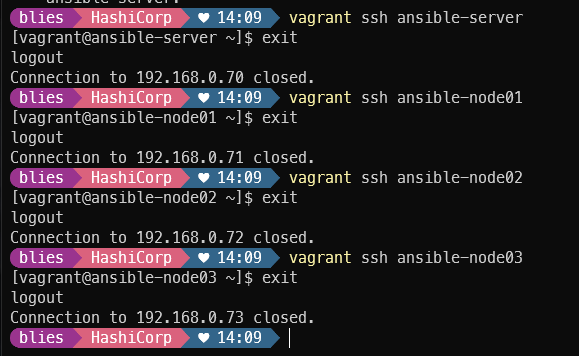
ansible_env_ready.yml 파일에 하기 내용 추가
---
- name: Setup for the Ansible's Environment
hosts: localhost
gather_facts: no
tasks:
- name: Add "/etc/ansible/hosts"
blockinfile:
path: /etc/ansible/hosts
block: |
[CentOS]
192.168.0.71
192.168.0.72
192.168.0.73vagrant ssh ansible-server
ans all -m ping
yes
yes
yes
ans all -m pink -k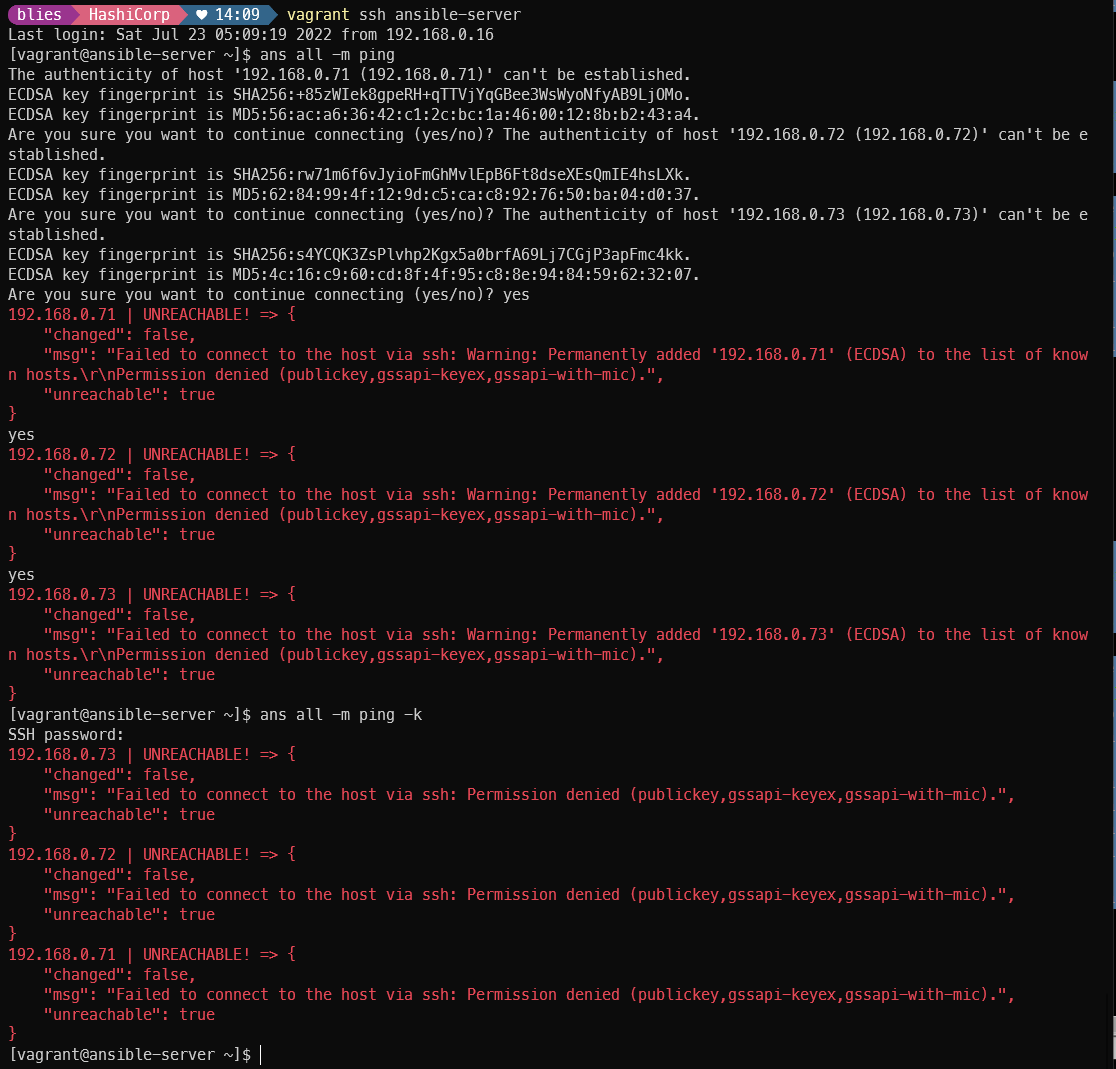
bash_ssh_confi_4_CentOS.sh파일
#! /usr/bin/env bash
now=$(date +"%m_%d_%Y")
cp /etc/ssh/sshd_config /etc/ssh_sshd_config_$now.backup
sed -i -e 's/PasswordAuthentication no/PasswordAuthentication yes/g' /etc/ssh/sshd_config
systemctl restart sshdVagrantfile
# -*- mode: ruby -*-
# vi: set ft=ruby :
Vagrant.configure("2") do |config|
#==============#
# CentOS nodes #
#==============#
#Ansible-Node01
config.vm.define "ansible-node01" do |cfg|
cfg.vm.box = "centos/7"
cfg.vm.provider "hyper-v" do |hv|
hv.name = "Ansible-node01"
end
cfg.vm.host_name = "ansible-node01"
cfg.vm.network "public_network", bridge: "External_Switch"
cfg.vm.synced_folder "../data", "/vagrant", disabled: true
cfg.vm.provision "file", source: "ip-node01.sh",
destination: "ip-node01.sh"
cfg.vm.provision "shell", inline: "source ./ip-node01.sh"
cfg.vm.provision "shell", inline: "systemctl restart network &"
cfg.vm.provision "shell", path: "bash_ssh_conf_4_CentOS.sh"
end
#Ansible-Node02
config.vm.define "ansible-node02" do |cfg|
cfg.vm.box = "centos/7"
cfg.vm.provider "hyper-v" do |hv|
hv.name = "Ansible-node02"
end
cfg.vm.host_name = "ansible-node02"
cfg.vm.network "public_network", bridge: "External_Switch"
cfg.vm.synced_folder "../data", "/vagrant", disabled: true
cfg.vm.provision "file", source: "ip-node02.sh",
destination: "ip-node02.sh"
cfg.vm.provision "shell", inline: "source ./ip-node02.sh"
cfg.vm.provision "shell", inline: "systemctl restart network &"
cfg.vm.provision "shell", path: "bash_ssh_conf_4_CentOS.sh"
end
#Ansible-Node03
config.vm.define "ansible-node03" do |cfg|
cfg.vm.box = "centos/7"
cfg.vm.provider "hyper-v" do |hv|
hv.name = "Ansible-node03"
end
cfg.vm.host_name = "ansible-node03"
cfg.vm.network "public_network", bridge: "External_Switch"
cfg.vm.synced_folder "../data", "/vagrant", disabled: true
cfg.vm.provision "file", source: "ip-node03.sh",
destination: "ip-node03.sh"
cfg.vm.provision "shell", inline: "source ./ip-node03.sh"
cfg.vm.provision "shell", inline: "systemctl restart network &"
cfg.vm.provision "shell", path: "bash_ssh_conf_4_CentOS.sh"
end
#================#
# Ansible Server #
#================#
config.vm.define "ansible-server" do |cfg|
cfg.vm.box = "centos/7"
cfg.vm.provider "hyper-v" do |hv|
hv.name = "Ansible-Server"
end
cfg.vm.host_name = "ansible-server"
cfg.vm.network "public_network", bridge: "External_Switch"
cfg.vm.synced_folder "../data", "/vagrant", disabled: true
cfg.vm.provision "file", source: "ip-server.sh",
destination: "ip-server.sh"
cfg.vm.provision "shell", inline: "source ./ip-server.sh"
cfg.vm.provision "shell", inline: "systemctl restart network &"
cfg.vm.provision "shell", inline: "yum install epel-release -y && yum install ansible -y"
cfg.vm.provision "file", source: "ansible_env_ready.yml",
destination: "ansible_env_ready.yml"
cfg.vm.provision "shell", inline: "ansible-playbook ansible_env_ready.yml"
end
end정상 핑 확인
vagrant provision
vagrant ssh ansible-server
ans all -m pingg -k
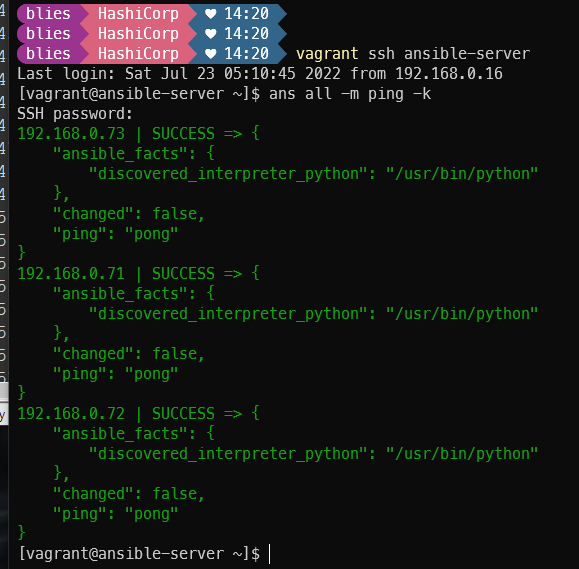
ansible_env_ready.yml
---
- name: Setup for the Ansible's Environment
hosts: localhost
gather_facts: no
tasks:
- name: Add "/etc/ansible/hosts"
blockinfile:
path: /etc/ansible/hosts
block: |
[CentOS]
192.168.0.71
192.168.0.72
192.168.0.73
- name: Install sshpass for Authentication
yum:
name: sshpass
state: present
- name: Create vim env's directories & files
shell: "{{ item }}"
with_items:
- "mkdir -p /home/vagrant/.vim/autoload /home/vagrant/.vim/bundle"
- "touch /home/vagrant/.vimrc"
- "touch /home/vagrant/.bashrc"
- name: Install vim-enhanced
yum:
name: vim-enhanced
state: present
- name: Install git
yum:
name: git
state: present
- name: Download pathogen.vim
shell: "curl -fLo /home/vagrant/.vim/autoload/pathogen.vim
https://tpo.pe/pathogen.vim"
- name: Git clone vim-ansible-yaml
git:
repo: https://github.com/chase/vim-ansible-yaml.git
dest: /home/vagrant/.vim/bundle/vim-ansible-yaml
- name: Configure vimrc
lineinfile:
path: /home/vagrant/.vimrc
line: "{{ item }}"
with_items:
- "set number"
- "execute pathogen#infect()"
- "syntax on"
- name: Configure Bashrc
lineinfile:
path: /home/vagrant/.bashrc
line: "{{ item }}"
with_items:
- "alias ans='ansible'"
- "alias anp='ansible-playbook'"known_hosts 자동등록
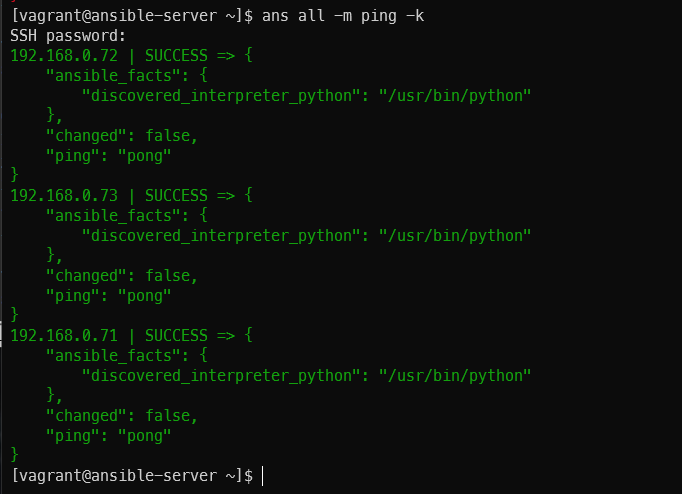
[우아하게 앤서블] Chapter 2 - 앤서블 체험하기
책에서는 Virtual Box로 진행하였으나, 기존 Hyper-V 테스트 환경이 있어서 Hyper-V에서 진행하며,
기존 가지고 있던 CentOS7 VM파일을 내보내기 하여 구성 진행
각 호스트 네임 및 아이피 설정 작업 진행
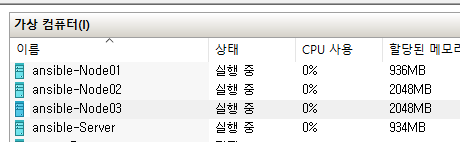
| Hostname | IP |
| ansible-server | 192.168.0.170 |
| ansible-node01 | 192.168.0.171 |
| ansible-node02 | 192.168.0.172 |
| ansible-node03 | 192.168.0.173 |
설정 후 인터넷이 한대밖에 안되는 증상이 있어서 확인 결과 MAC주소를 정적으로 설정 해둔 부분이 문제여서 해당 부분 동적으로 변경 후 정상 통신 확인
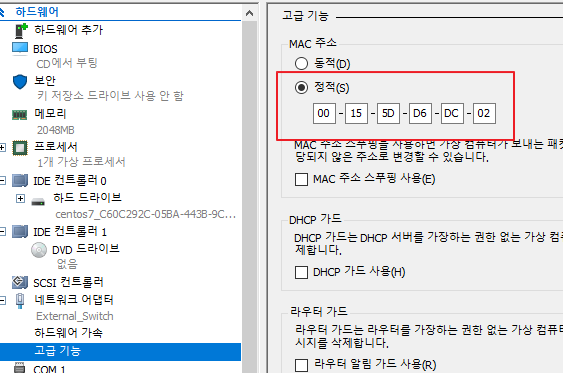
yum install ansible -y를 실행하였으나 No package ansible available 노출
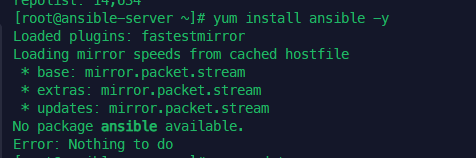
구글링 해보니 No package가 뜰경우
yum install epel-release명령어 진행 후에 진행 하는 것으로 확인하였고 설치완료
yum install ansible -y
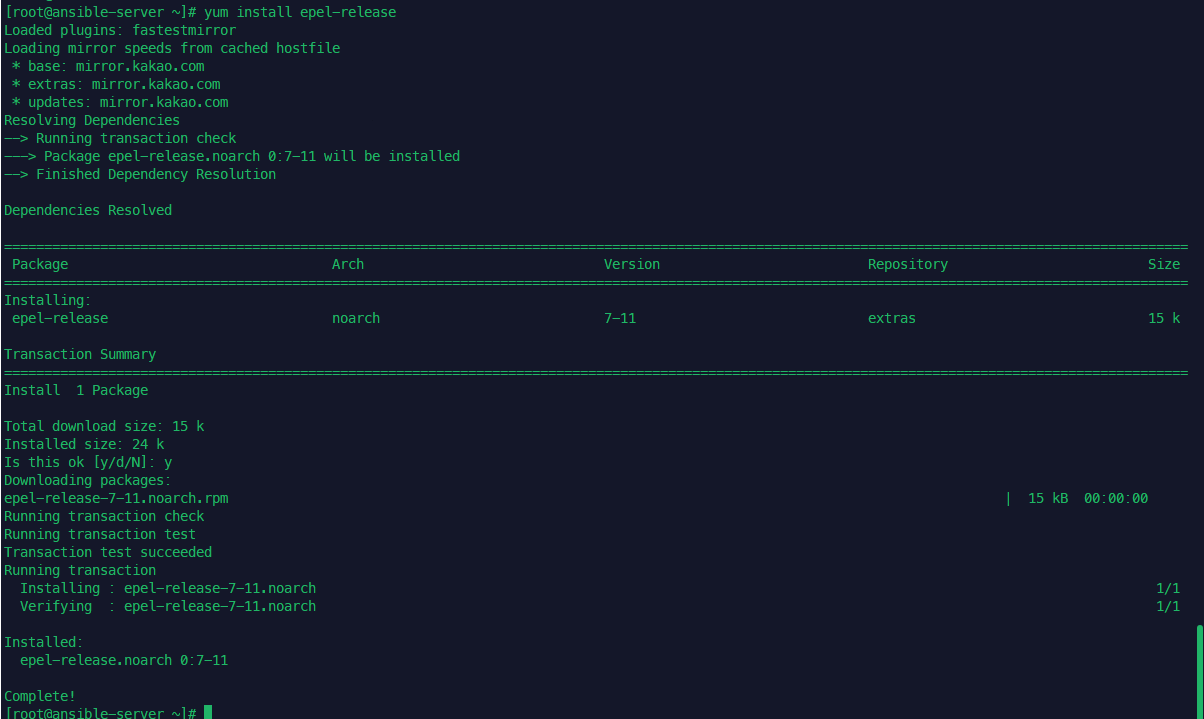
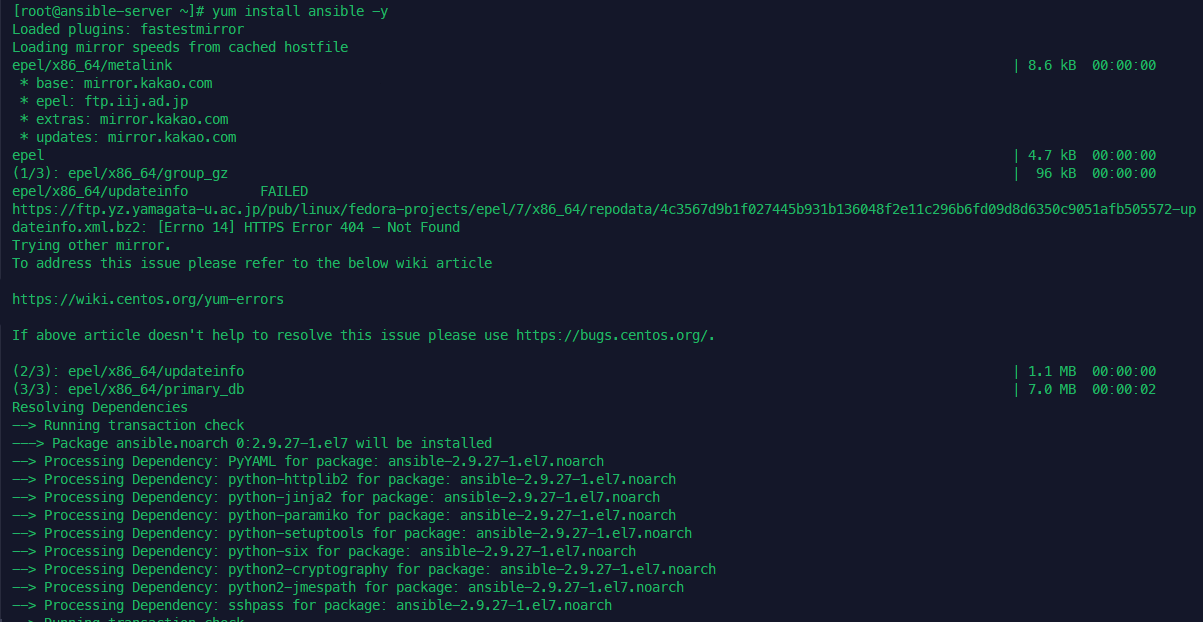
앤서블 사용 가능한 명령어 확인
ls /usr/bin/ansible*
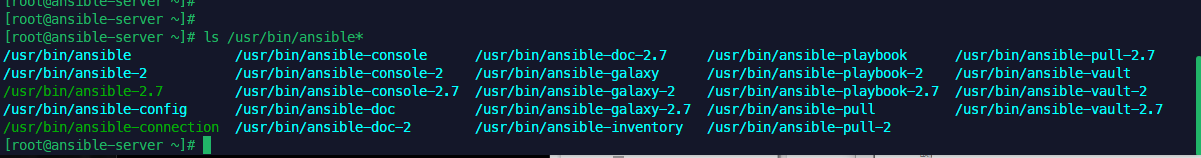
노드 호스트 추가
echo "192.168.0.171" >> /etc/ansible/hosts
echo "192.168.0.172" >> /etc/ansible/hosts
echo "192.168.0.173" >> /etc/ansible/hosts
# check host
cat /etc/ansible/hosts | grep -v "^#"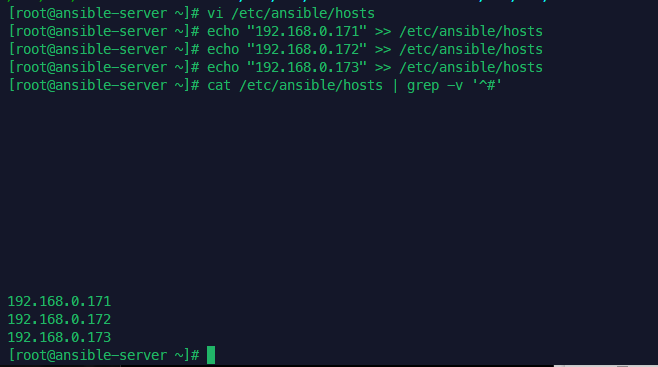
known_hosts_key값 입력 -> 노드 숫자만큼 yes입력
ansible all -m ping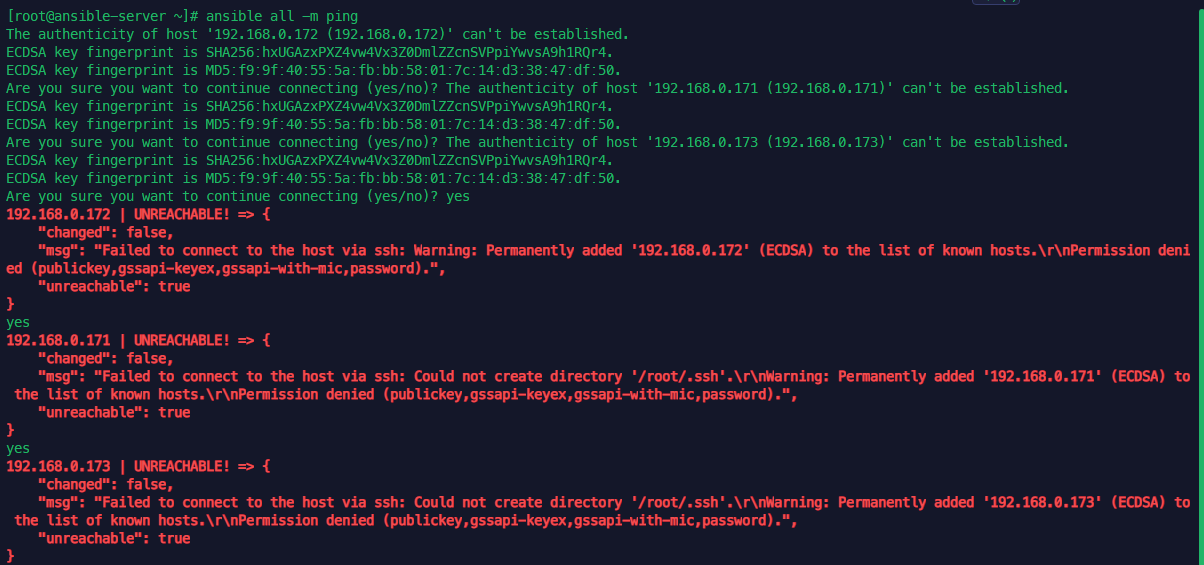
앤서블 명령이 정상적으로 입력되는지 확인
ansible all -m ping -k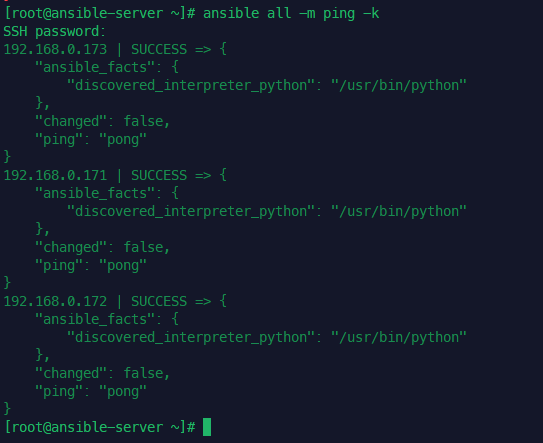
앤서블 설정파일
cat /etc/ansible/ansible.cfg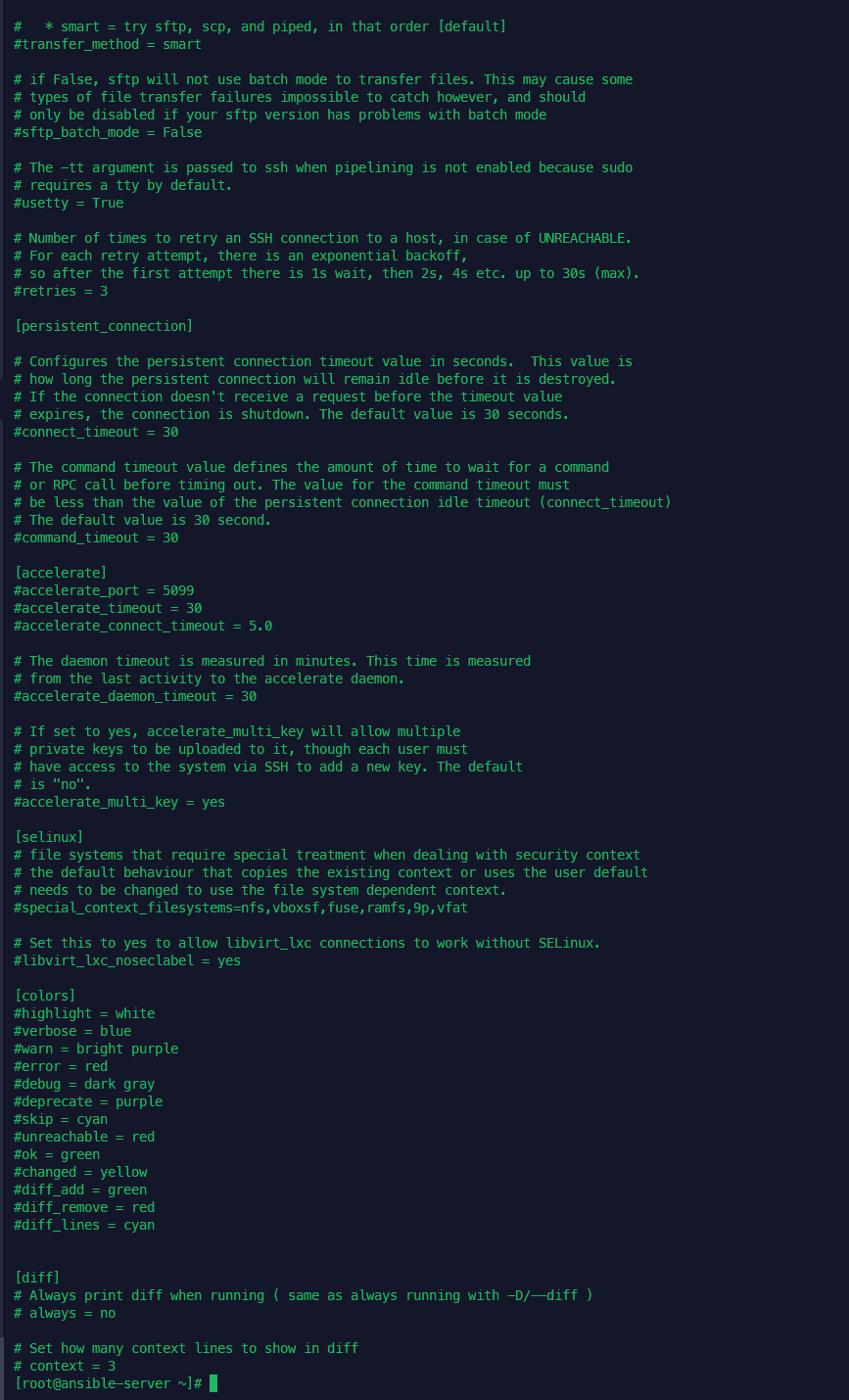
/etc/ansible/hosts 파일에서 노드 설정 시 alias 설정이 가능
all 입력시 모드 노드들 지정
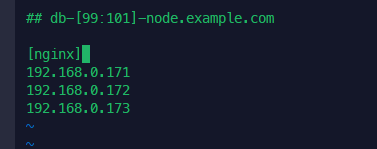
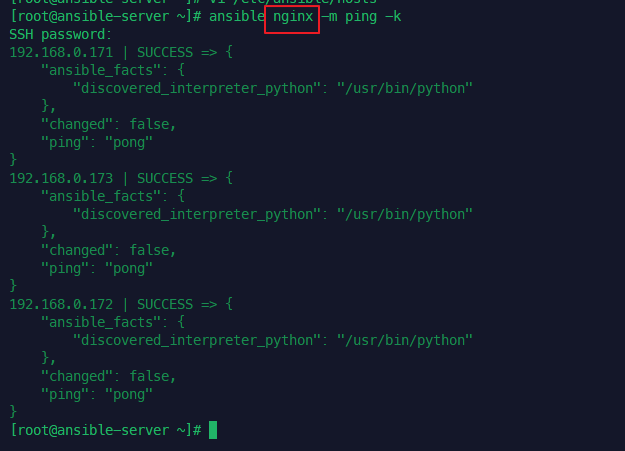
앤서블 실행 시 사용할 수 있는 옵션 값
| 옵션 | 풀 네임 | 네용 |
| -i | --inventory-file | 적용될 노드들을 선택 |
| -m | --odule-name | 사용하는 모듈 |
| -k | --ask-pass | 암호를 물어보는 설정 |
| --list-hosts | 적용되는 노드들을 확인 |
특정 노드에만 ping 명령
echo "192.168.0.171" >> customized_inven.lst
echo "192.168.0.172" >> customized_inven.lst
cat customized_inven.lst
ansible -i customized_inven.lst all -m pink -k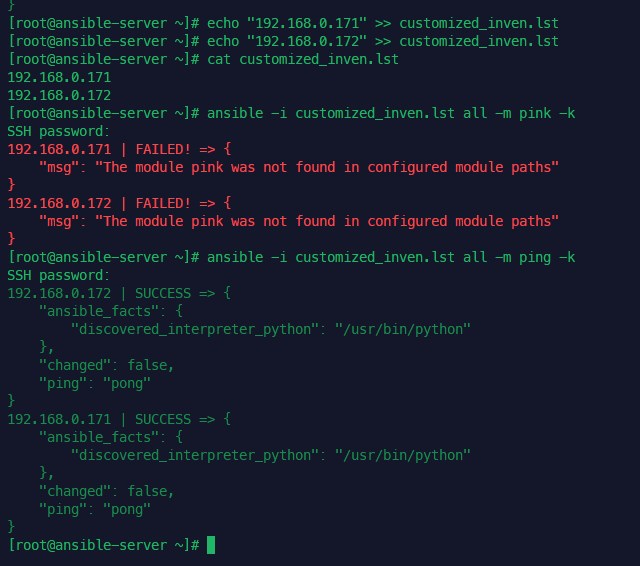
특정 노드에 실행
ansible -i customized_inven.lst 192.168.0.171 -m ping -k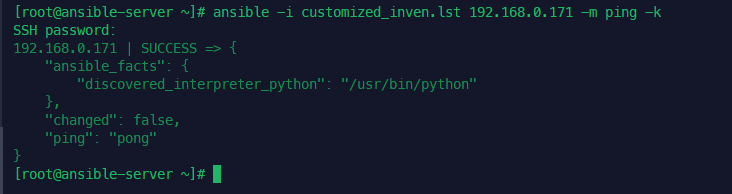
적용노드 파악(실제로 실행되지 않음
ansible all -m ping -k --list-hosts
ansible all -m ping --list-hosts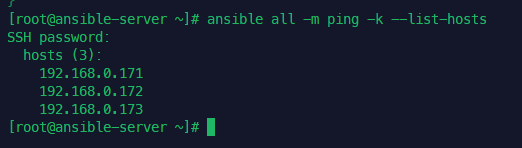
-m 을 사용하는 모듈, shell 명령 사용시 bash쉘에서 사용하는것과 동일하게 사용 가능, -a를 넣어서 인자값을 넣을 수 있음
-m shell 명령이 기본이기 때문에 생략할 수 있으나 명시성을 높이기 위해 기입하는 것을 추천
ansible all -m shell -a "uptime" -k
ansible all -a "uptime" -k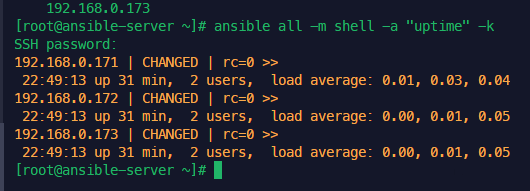
ansible all -m shell -a "df -h" -k
ansible all -m shell -a "free -h" -k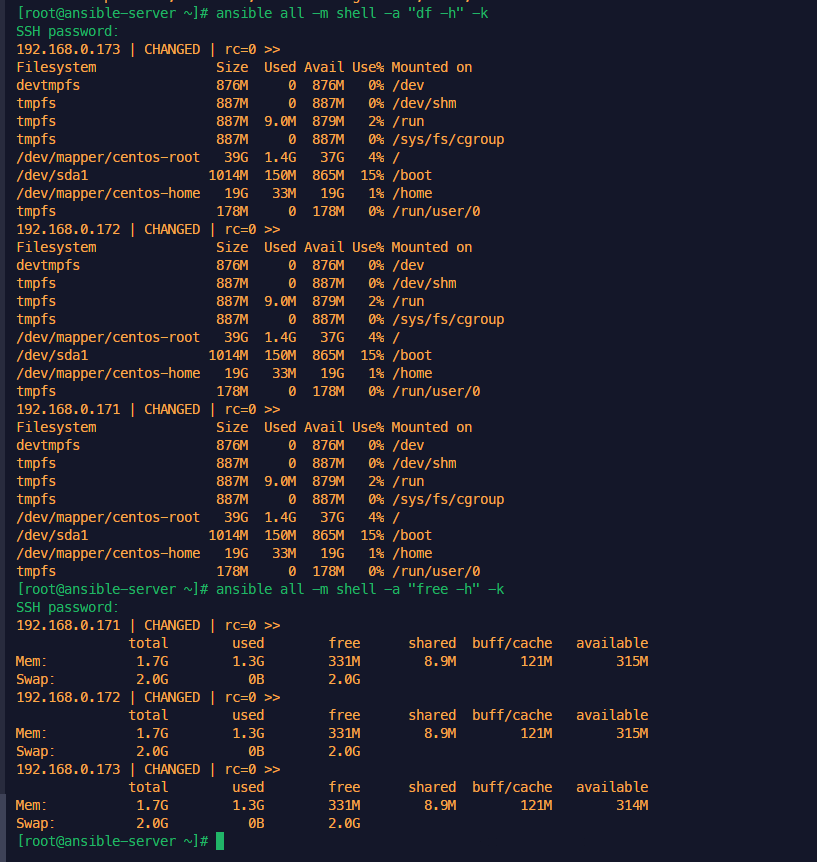
user 모듈
사용자 추가
ansible all -m user -a "name=bjpublic" -k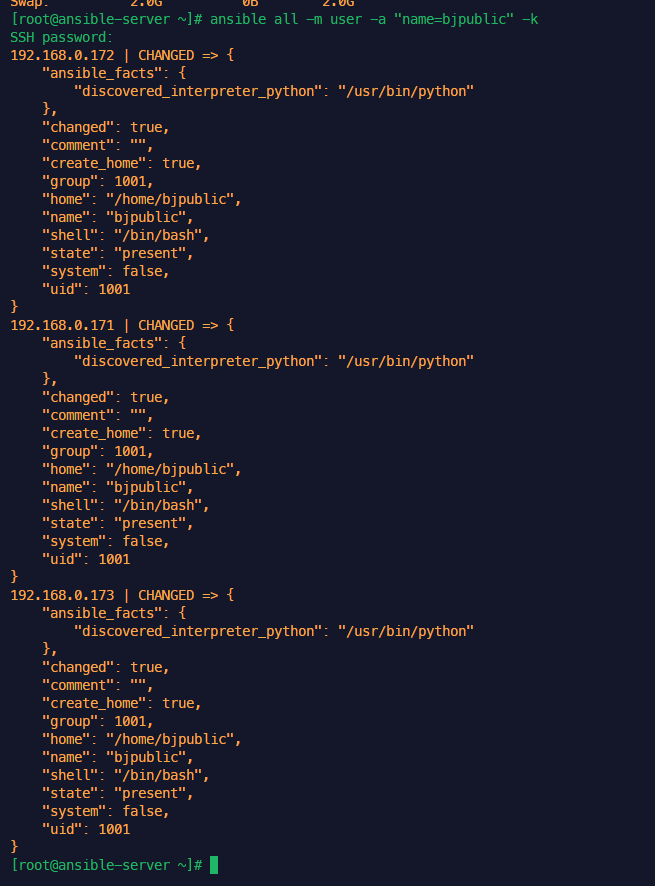
추가 확인
ansible all -m shell -a "tail -n 1 /etc/passwd" -k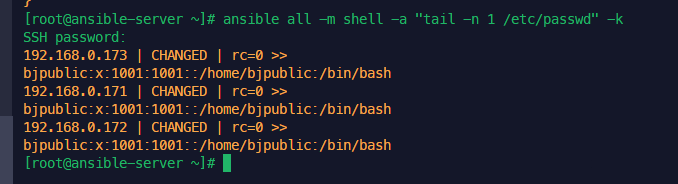
삭제
ansible all -m user -a "name=bjpublic state=absent"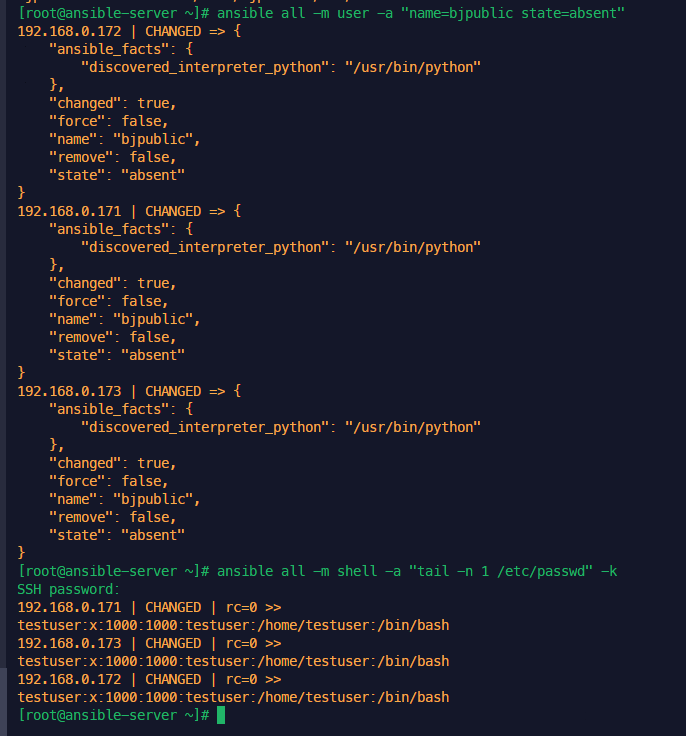
yum : 패키지 설치
"name=<패키지이름> state=<상태>" present 설치, absent 삭제
ansible all -m yum -a "name=httpd state=present" -k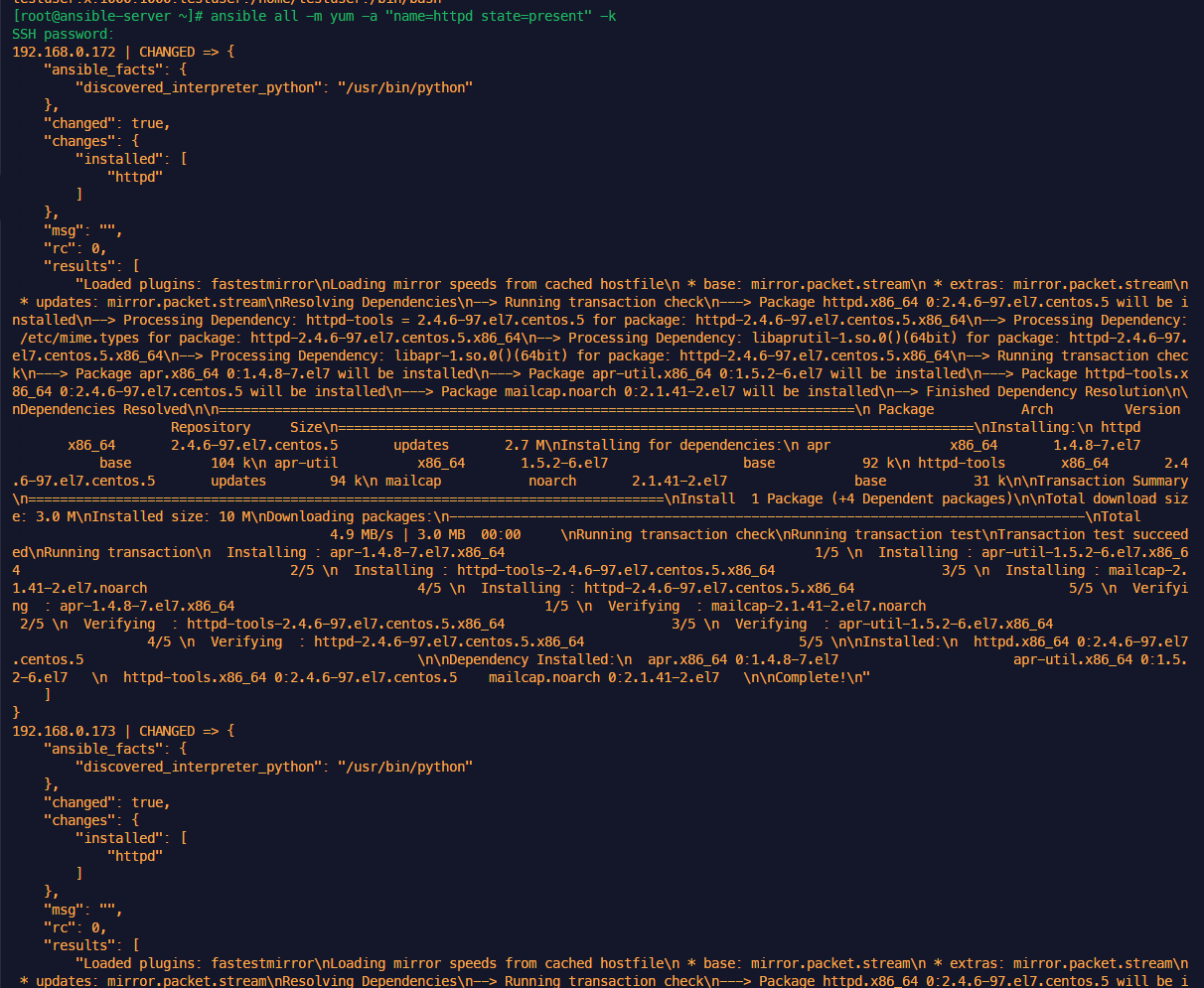
copy : 파일을 원격지로 복사
"src=<보낼파일의 위치와 이름> dest=<받을 파일의 위치와 이름>"
기본페이지 다운로드
curl https://httpd.apache.org -o index.html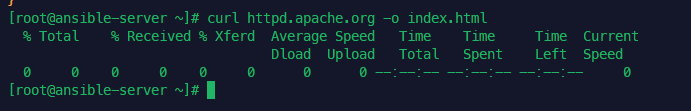
index.html 노드로 이동
ansible all -m copy -a "src=index.html dest=/var/www/html/index.html" -k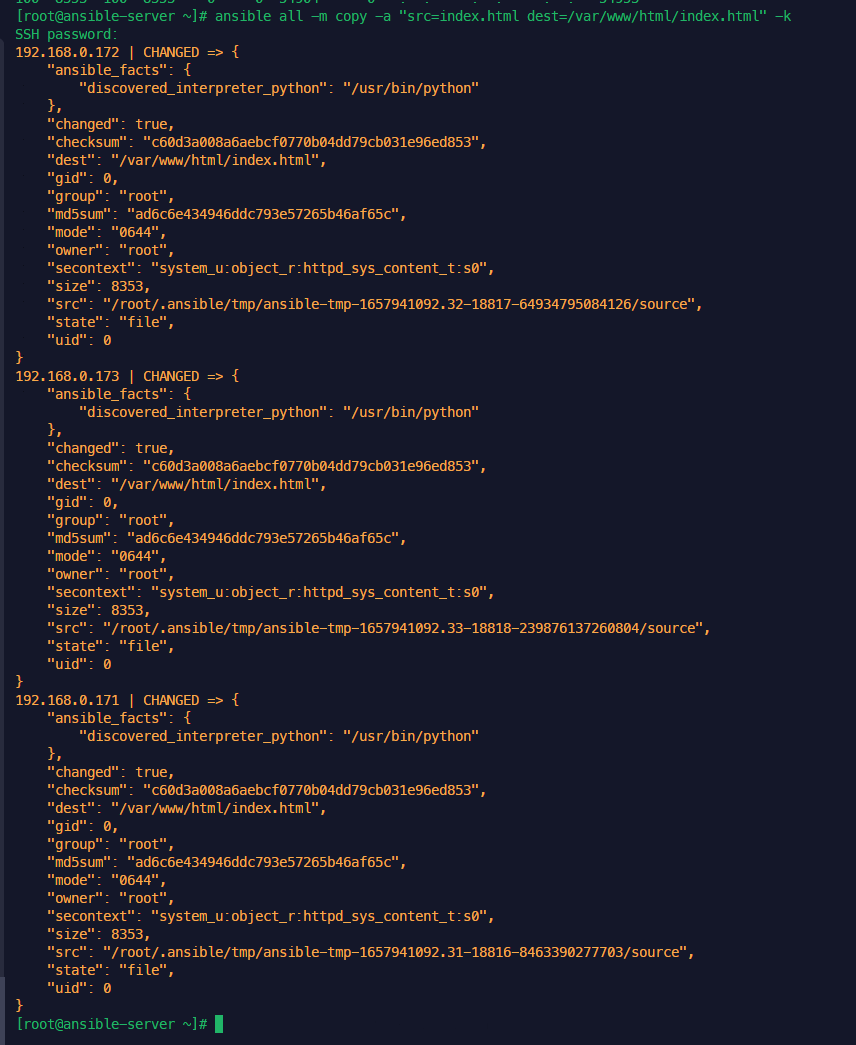
service : 서비스 관리, 방화벽 OFF
ansible all -m service -a "name=httpd state=started" -k
ansible all -m shell -a "systemctl stop firewalld" -k
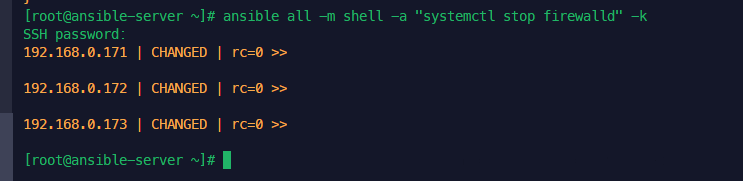
웹서버 작동 확인
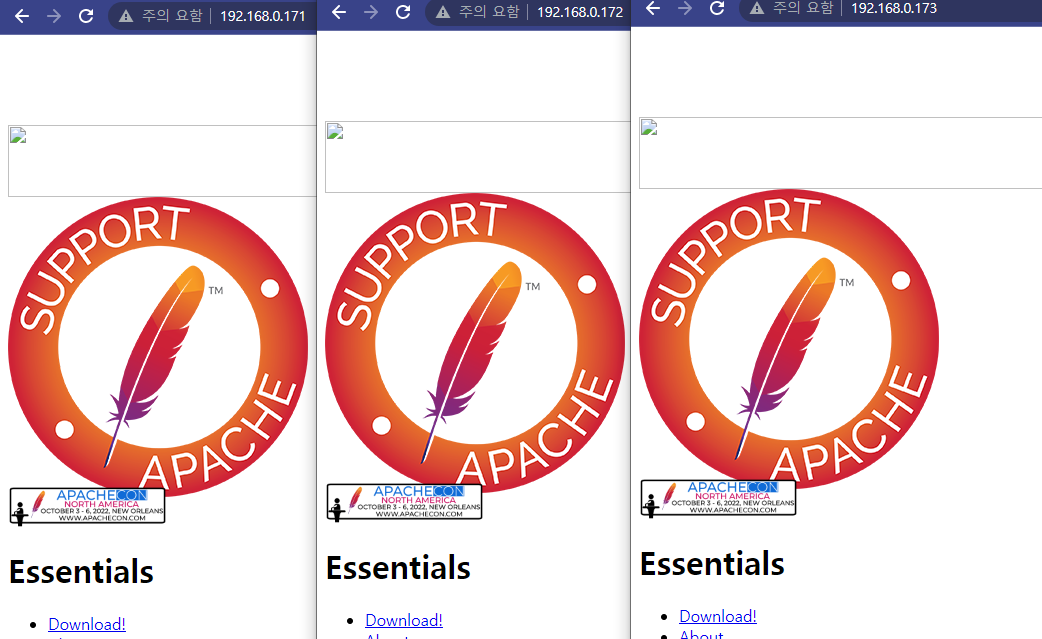
웹서버 삭제 진행
ansible all -m yum -a "name=httpd state=absent" -k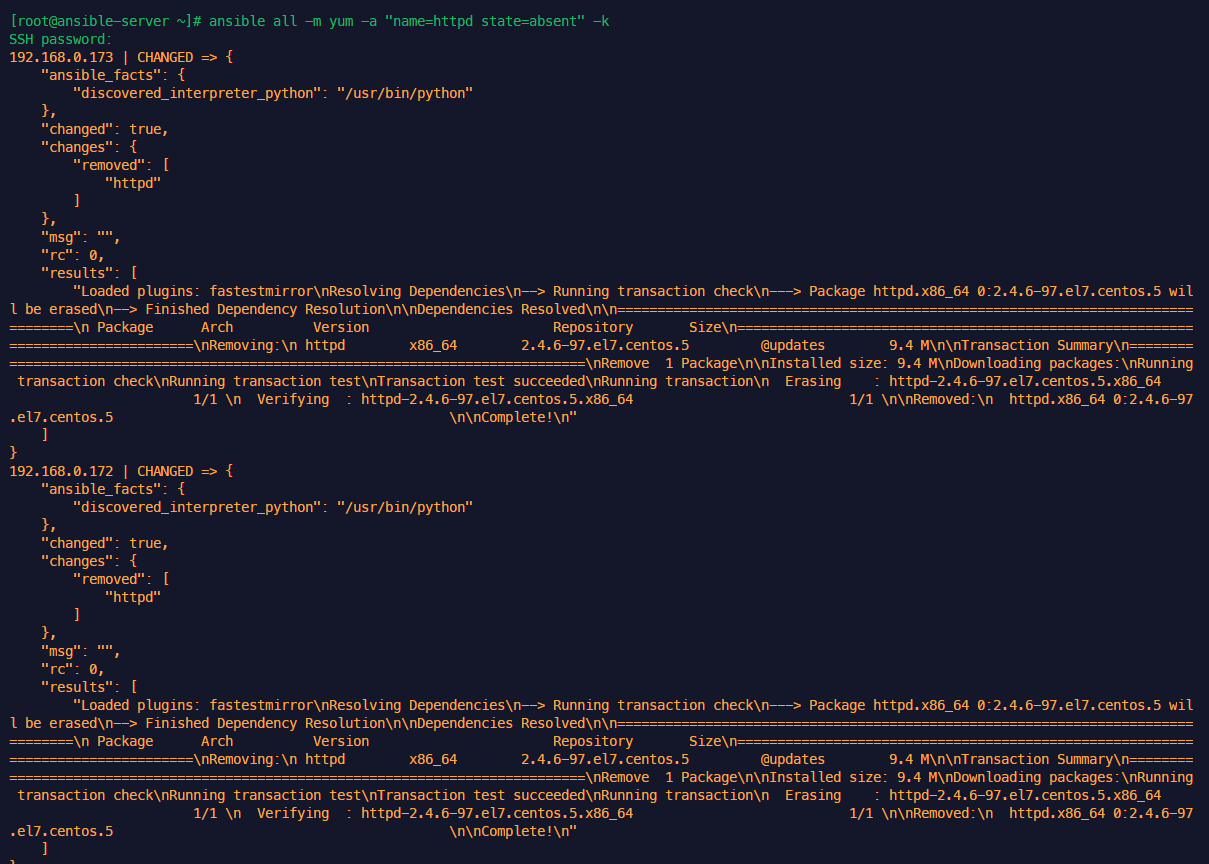
작업할 내용을 파일로 작성(playbook)
멱등성 : 연산을 여러 번 적용하더라도 결과가 달라지지 않는 성질
3번 노드를 2번 추가
echo로 한경우 두줄이 추가되나 ansible로 할 경우 1개만 추가됨(멱등성)
echo "192.168.0.173" >> customized_inven.lst
echo "192.168.0.173" >> customized_inven.lst
ansible localhost -c local -m lineinfile -a "path=customized_inven.lst line=192.168.0.174"
ansible localhost -c local -m lineinfile -a "path=customized_inven.lst line=192.168.0.174"
cat customized_inven.lst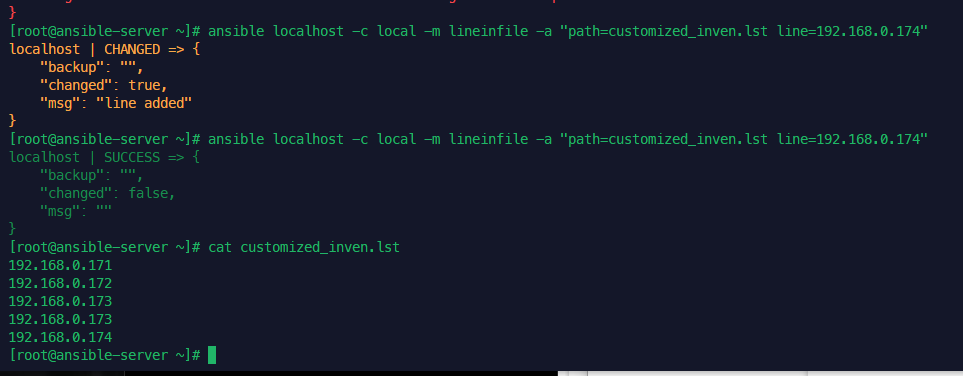
플레이북은 앤서블 플레이북(ansible-playboo)이라는 파일로 실행
nginx_install.yml 생성
---
- name: Install nginx on linux
hosts: nginx
gather_facts: no
tasks:
- name: install epel-release
yum: name=epel-release state=laste
- name: install nginx web server
yum: name=nginx state=present
- name: upload default index.html for web server
get_url: url=https://www.nginx.com dest=/usr/share/nginx/html/ mode=0644
- name: start nginx web server
service: name=nginx state=startedansible-playbook nginx_install.yml -k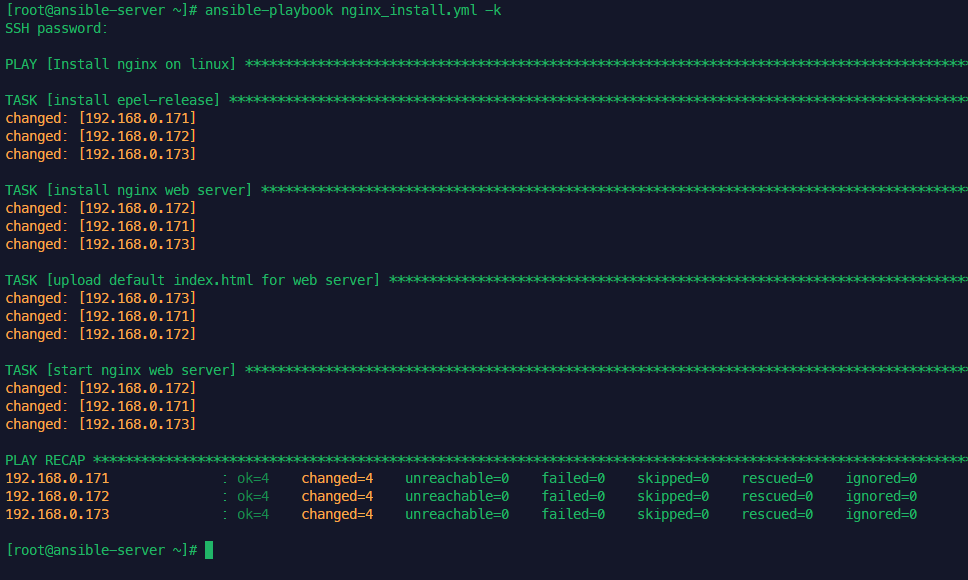
사이트 정상 작동 확인